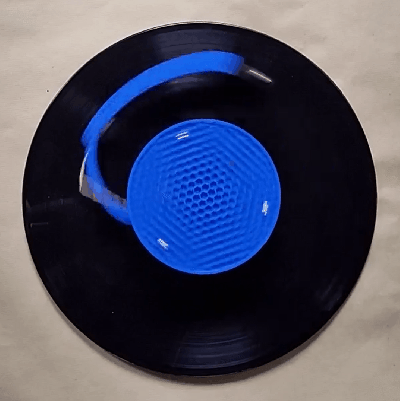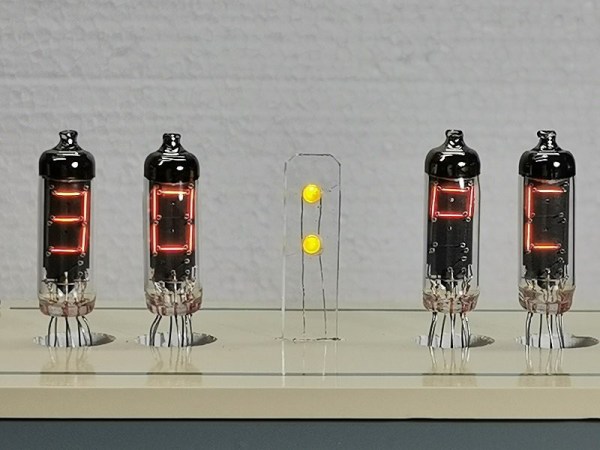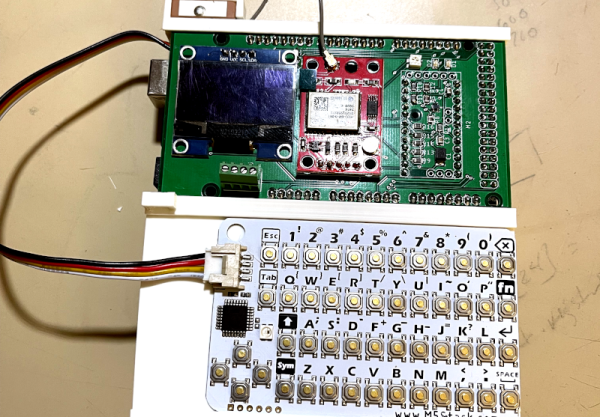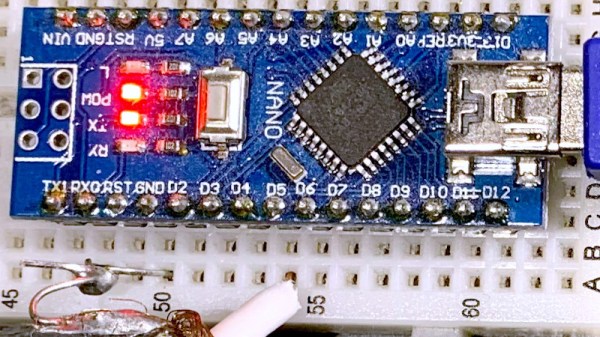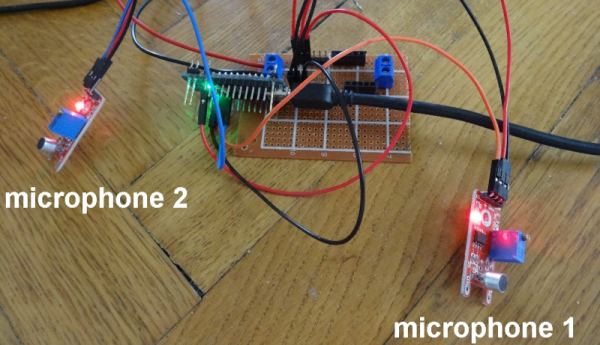Old radios didn’t have much in the way of smarts. But as digital synthesis became more common, radios often had as much digital electronics in them as RF circuits. The problem is that digital electronics get better and better every year, so what looked like high-tech one year is quaint the next. [IMSAI Guy] had an Icom IC-245 and decided to replace the digital electronics inside with — among other things — an Arduino.
He spends a good bit of the first part of the video that you can see below explaining what the design needs to do. An Arduino Nano fits and he uses a few additional parts to get shift registers, a 0-1V digital to analog converter, and an interface to an OLED display.
Unless you have this exact radio, you probably won’t be able to directly apply this project. Still, it is great to look over someone’s shoulder while they design something like this, especially when they explain their reasoning as they go.
The PCB, of course, has to be exactly the same size as the board it replaces, including mounting holes and interface connectors. It looks like he got it right the first time which isn’t always easy. Does it work? We don’t know by the end of the first video. You’ll have to watch the next one (also below) where he actually populates the PCB and tests everything out.