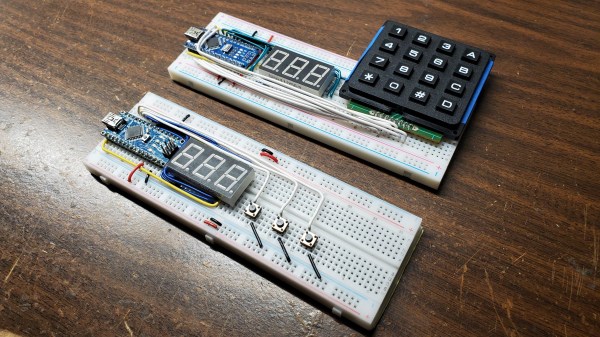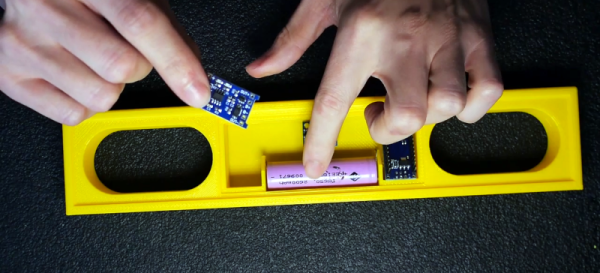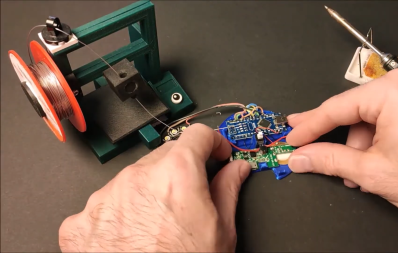A few decades ago you might have been satisfied with a crude wireframe flight simulator or driving a race car with the WASD keys. Today, gamers expect more realism, and [600,000 milliliters] is no different. At first, he upgraded his race car driving chair and put on VR goggles. But watching the world whiz by in VR is you can’t feel the wind on your face. Armed with a 3D printer, some software, and some repurposed PC fans, he can now feel the real wind in virtual reality. You can see the build in the video, below.
The electronics are relatively straightforward and there is already software available. The key, though, is the giant 3D printed ducts that direct the airflow. These are big prints, so probably not for some printers, but printers are getting bigger every day. The fan parts are from Thingiverse, but the enclosures are custom and you can download them from the blog post.