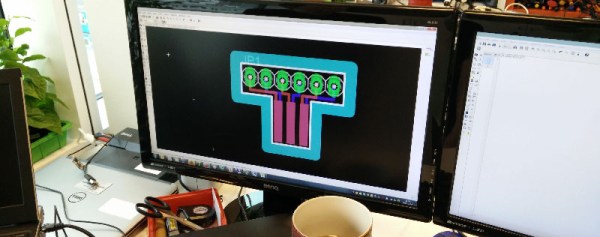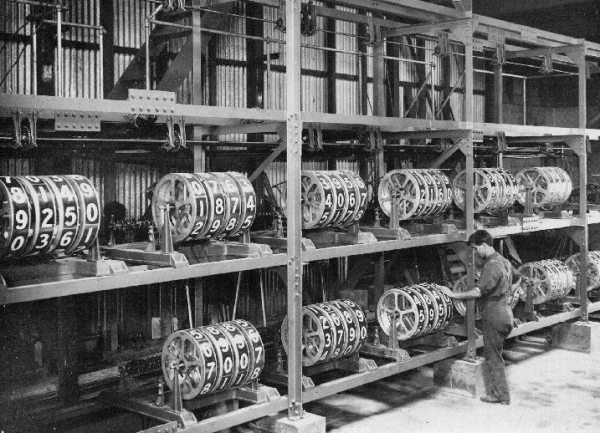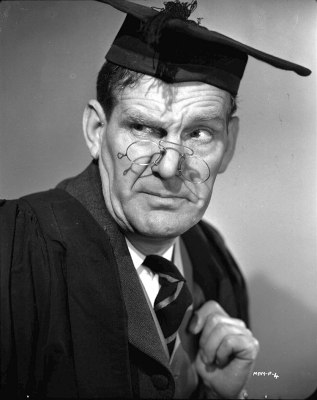[Samuel] is working on one of the most important electronics projects of our generation. He’s building a device for the Game Boy that will allow Pokemon trades between generation II and III. Yes, This means bringing your Charmander from Pokemon Red to your team in Pokemon Ruby, Sapphire, or Emerald. and finally completing the National Dex you’ve been working on for 20 years. Before he gets to designing this system, he first needs to listen in on the Game Boy Link Cable, and that means creating a breakout board.
The Game Boy Link Cable – sometimes inaccurately referred to as the Zelda cable – is a special proprietary connector. The design is well documented, but unlike the Wii Nunchuck controller, there’s no readily available breakout board available for this piece of obsolete technology.
Together with a his friend [David], [Samuel] loaded up a copy of Eagle and designed a board that will fit on a small piece of copper clad FR4. This design was then sent over to a small CNC mill, The traces were machined away, and a sextet of pins were soldered into the holes.
With a breakout board for the Game Boy Link Cable, [Samuel] now has a great platform for peering into the strange and magical world of Pokemon. He’ll be using a Teensy microcontroller for his trading device, and with several similar projects already completed by others around the Internet, the potential for a Gen II to Gen III Pokemon trader is palpable.