When we talk about audio amplifier tubes, we’re normally talking about the glass little blobby things you might find in a guitar amplifier. We’re not normally talking about big ol’ color CRTs, but apparently they can do the job too. That’s what [Termadnator] is here to show us.
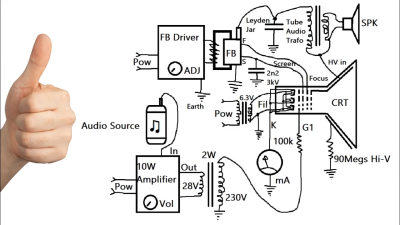 The CRT in question is a 14″ unit from a common garden variety Philips color TV. [Termadnator] pulled out the TV’s original circuitry, and replaced much of it with his own. He had to whip up a high-voltage power supply with a 555 and a laptop power supply, along with a bunch of fake MOSFETs pressed into service. He also had to build his own Leyden jar capacitor, too. The specifics of converting it to audio operation get a bit messy, but fear not—[Termadnator] explains the idea well, and also supplies a schematic. Perhaps the coolest thing, though, is the crazy color pattern that appears on the display when it’s working as an amp.
The CRT in question is a 14″ unit from a common garden variety Philips color TV. [Termadnator] pulled out the TV’s original circuitry, and replaced much of it with his own. He had to whip up a high-voltage power supply with a 555 and a laptop power supply, along with a bunch of fake MOSFETs pressed into service. He also had to build his own Leyden jar capacitor, too. The specifics of converting it to audio operation get a bit messy, but fear not—[Termadnator] explains the idea well, and also supplies a schematic. Perhaps the coolest thing, though, is the crazy color pattern that appears on the display when it’s working as an amp.
Sound output isn’t exactly loud, and it’s a little distorted, too. Still, it’s amusing to see an entire TV instead doing the job of a single amplifier tube. Video after the break.
Continue reading “You Can Use A CRT As An Audio Amplifier Tube”

















