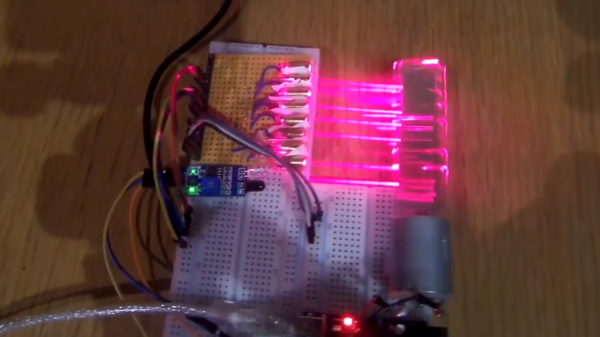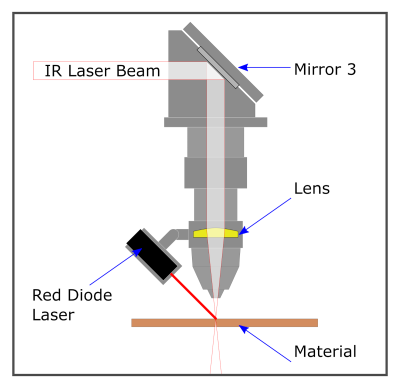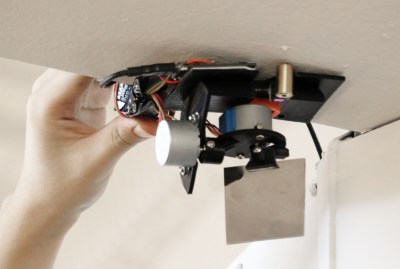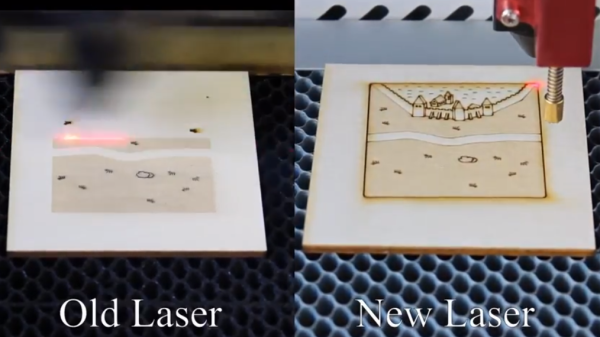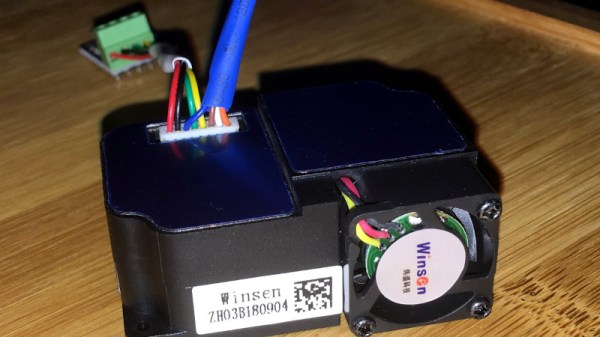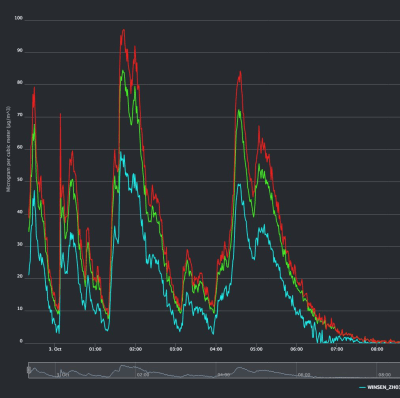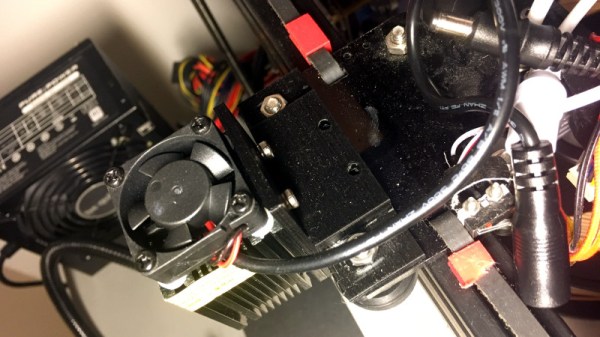[XTronical]’s idea for a laser-based persistence of vision gadget failed, but the basic idea seemed sound. A row of inexpensive red lasers shine into a spinning mirror and are reflected onto a distant surface, making 8 scan lines. A reflective object sensor detects mirror position, and by rapidly turning individual lasers on and off, a pattern can be drawn out.
That was the idea, anyway. A quick prototype consisting of some small and economical red laser diodes and a double-sided mirror hot glued to the shaft of a small DC motor formed the guts of the unit. [XTronical] worried that the spinning mirror might be unstable or unreliable, but that part performed just fine. The problems, he found, were mainly with the lasers.
[XTronical] had hoped to turn the lasers on and off directly via the digital I/O pins of an Arduino, but here’s where a lot of little issues sank the project. First of all, hot glue was handy for mounting but the lasers were cumbersome to align by hand, and the hot glue made it troublesome to effect repairs when units failed. In addition, the beams had inconsistent brightness and spot sizes, which made for poor visuals. [XTronical]’s approach of controlling the lasers by applying and cutting power may also have been a source of trouble. It’s possible that these lasers cannot turn on and off fast enough, but it’s hard to say without measuring.
Sensible ideas can be rendered unworkable by an accumulation of small problems, and that seems to have been the case here. A video overview is embedded below; is this approach doomed, or can it be made workable?
Continue reading “Fail Of The Week: Laser-based Persistence Of Vision Gadget”