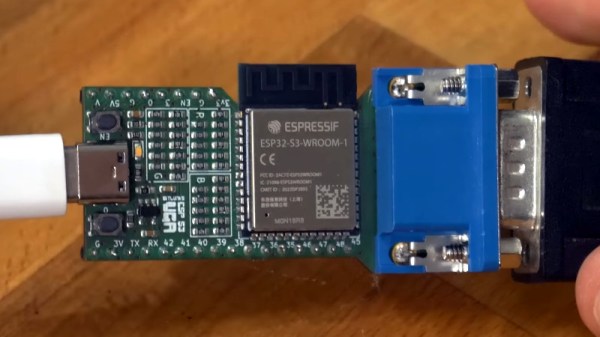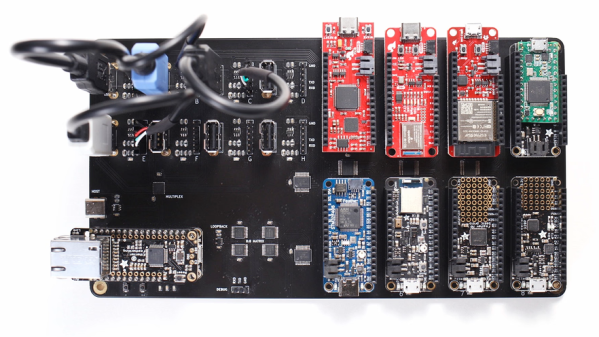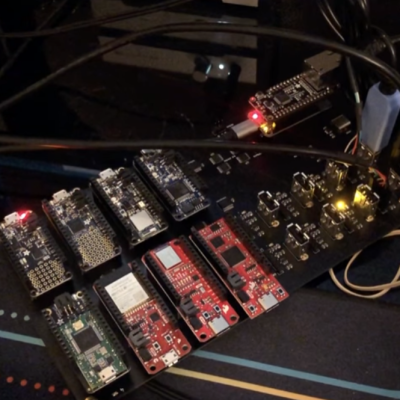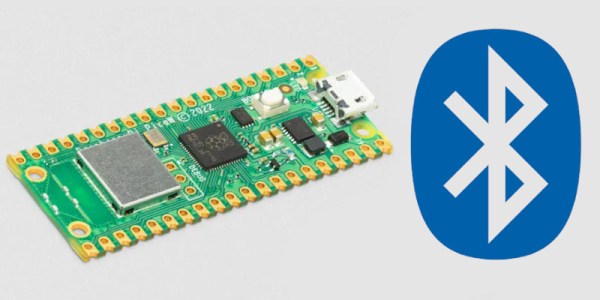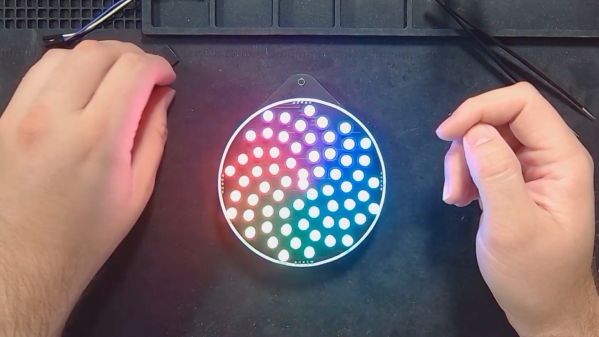The ESP32 series from Espressif have been a successful line of products, offering a powerful microcontroller with on-chip wireless networking. There’s a snag though in their practice of calling all of them ESP32s despite wildly varying specifications and even different processor cores, such that it’s easy to lose track of exactly what the chip in front of you can do. [Bitluni] was faced with updating his VGA library to include a newer variant, and was pleasantly surprised to find that it includes a far more capable display peripheral which enables significantly higher resolutions than previously.
The part in question is the ESP32-S3, a version of the chip with the dual Extensa cores we’re familiar with from earlier versions, but the interesting addition of an LCD controller. His previous VGA on ESP32 used the I2S peripheral and sacrificed some of the available bits to create sync pulses, while this version is not only faster but also includes dedicated sync hardware. He can now do up to 16-bit colour in as much as 1024×768 resolution as can be seen in the video below the break, though this feat requires a slightly out of spec framerate that only works on some screens. It’s by no means perfect because the peripheral is intended for LCD rather than VGA use, but it’s pushing microcontroller VGA to new heights and we look forward to any other uses people will put it to.
We covered the original Bitluni ESP32 VGA library when it first appeared.