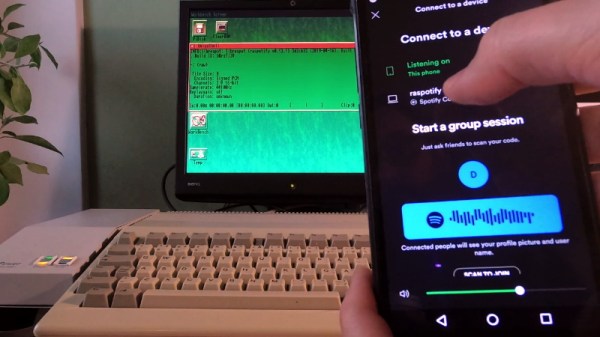Nowadays we often value the superb design of vintage technology. It is, therefore, laudable when a broken piece of old electronics is given a new purpose. These types of builds are exactly [Martin Mander’s] cup of tea as he confirmed by turning a 1979 Apollo microwave monitor into a thermal camera (video embedded below).
Intrigued by its unique design, [Martin Mander] picked up the original microwave monitor at a secondhand sale, although the device was not exactly in mint condition. Supposedly this type of detector was used to monitor the exposure of personnel to microwave radiation in an industrial environment.
was not exactly in mint condition. Supposedly this type of detector was used to monitor the exposure of personnel to microwave radiation in an industrial environment.
After removing all the guts, he replaced them with a Raspberry Pi Zero W, Adafruit thermal camera, 1.3″ TFT display, and a USB battery pack. It is especially nice that [Martin Mander] was able to mount all the components without relying on 3D prints but instead, he hand-carved some custom panels and brackets from waste plastic.
The software is based on Python and automatically uploads the captured images to an Adafruit.IO dashboard. With 8 x 8 pixels the resolution of the sensor is not great but by using bicubic interpolation he was able to convert it to a 32 x 32 image which was enough to take some interesting pictures of his cat and other household items.
It is also worthwhile to check out some of [Martin Manders] other retro-tech mods like his cassette Pi IoT scroller.