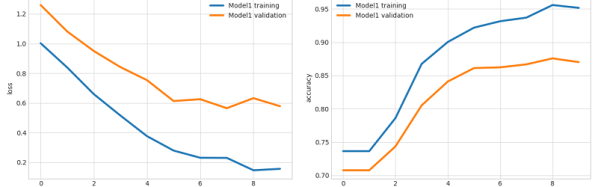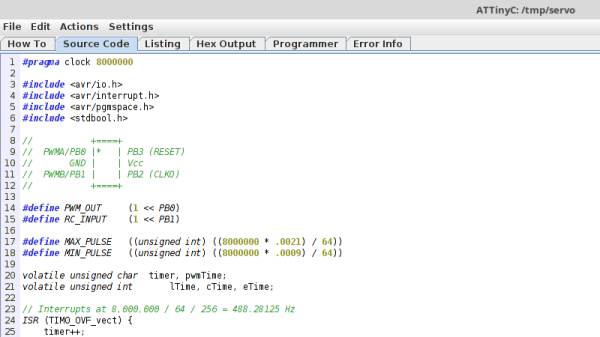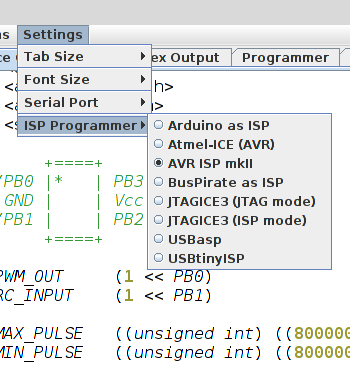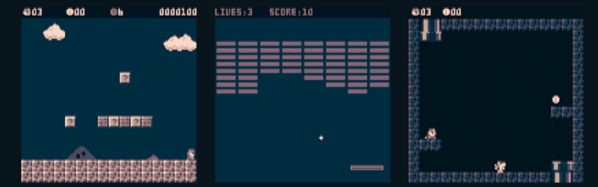Machine learning has brought an old idea — neural networks — to bear on a range of previously difficult problems such as handwriting and speech recognition. Better software and hardware has made it feasible to apply sophisticated machine learning algorithms that would have previously been only possible on giant supercomputers. However, there’s still a learning curve for developing both models and software to use these trained models. Uber — you know, the guys that drive you home when you’ve had a bit too much — have what they are calling a “code-free deep learning toolbox” named Ludwig. The promise is you can create, train, and use models to extract features from data without writing any code. You can find the project itself on GitHub.io.
The toolbox is built over TensorFlow and they claim:
Ludwig is unique in its ability to help make deep learning easier to understand for non-experts and enable faster model improvement iteration cycles for experienced machine learning developers and researchers alike. By using Ludwig, experts and researchers can simplify the prototyping process and streamline data processing so that they can focus on developing deep learning architectures rather than data wrangling.
Continue reading “Ludwig Promises Easy Machine Learning From Uber”