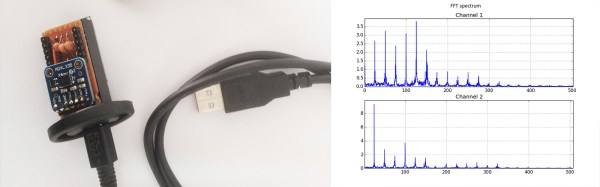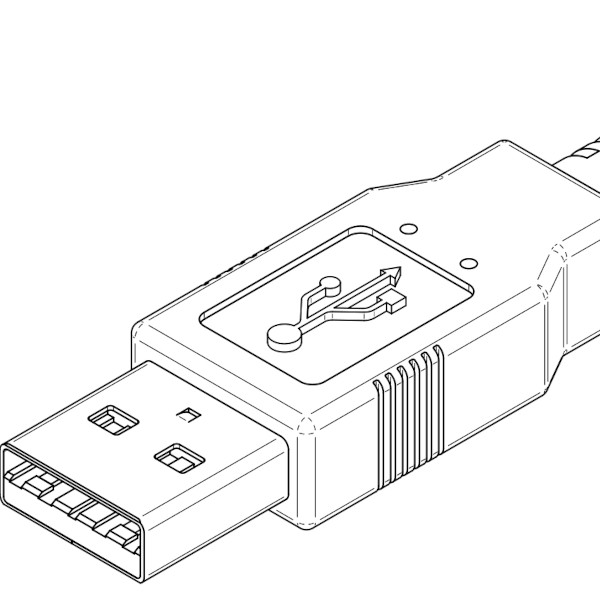Today marks the beginning of the Automation Challenge round for the 2016 Hackaday Prize. We want to see what you can create that automates life. It’s a terrifically fun jumping off point for a project, and done just right, it can score you some amazing prizes.
Technology can make life better and automation is one place that is about to see huge expansion. This is a chance to put your mark on the future by envisioning, prototyping, and explaining your ideas. The animated image at the top of this post is a perfect example of how fun automation builds can be. It’s the part of the Sunday Morning Breakfast Machine which steeps the tea. We covered this Rube-Goldberg like device a few weeks ago. About 1,000 hours went into building a completely automated breakfast machine.
Building something whimsical is fine for entering this round — a lot of discovery happens when having fun with interesting ideas. But there is plenty of room for serious builds as well. Technological development has always included iterating on automation; asking and answering the question of how can we do more with less effort.
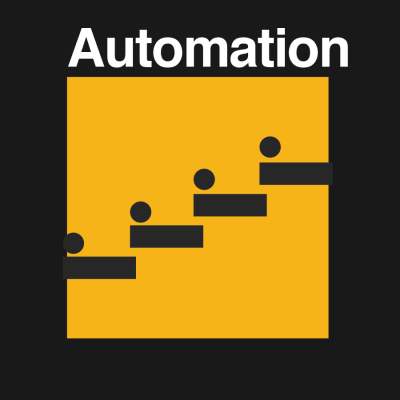 For instance, you can boil coffee in a pot but then you have to use some filtering technique to sequester the grounds. You can use a French press but that this hasn’t saved you much effort. So someone invented the percolator but you still must watch that you don’t burn your brew. From there we have espresso machines and drip brewers that both regulate how much water is used and at what temperature (in addition to keeping the grounds separate). And now we’re seeing single-unit machines like Nespresso and Keurig which make everything a one-step process, if you’re happy with the pods they sell you. I like to refill my own pods, which lets me choose my own grind. I’d love to see someone automate this entire process of cleaning, grinding, filling and presenting a reusable pod. That would make a great entry and help move more people away from disposable plastic/metal.
For instance, you can boil coffee in a pot but then you have to use some filtering technique to sequester the grounds. You can use a French press but that this hasn’t saved you much effort. So someone invented the percolator but you still must watch that you don’t burn your brew. From there we have espresso machines and drip brewers that both regulate how much water is used and at what temperature (in addition to keeping the grounds separate). And now we’re seeing single-unit machines like Nespresso and Keurig which make everything a one-step process, if you’re happy with the pods they sell you. I like to refill my own pods, which lets me choose my own grind. I’d love to see someone automate this entire process of cleaning, grinding, filling and presenting a reusable pod. That would make a great entry and help move more people away from disposable plastic/metal.
All I see when I look around me are ways that life should be more automated, and I bet you have the same proclivity. Now you have a reason to take on the challenge. Automate something and enter it in the Hackaday Prize. Twenty of those entries will be awarded $1,000 and move on to vie for the grand prize of $150,000 and a residency at the Supplyframe Design Lab in Pasadena, plus four other huge top prizes.







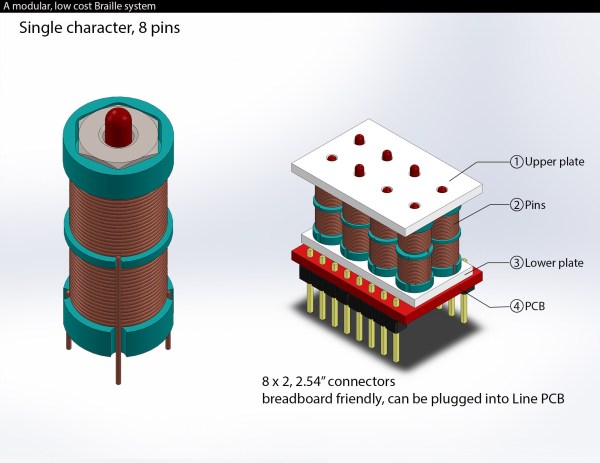

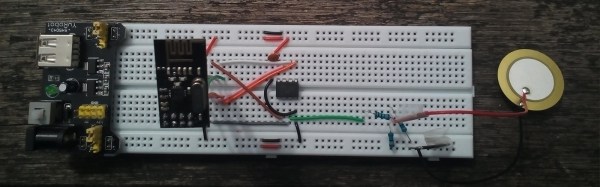


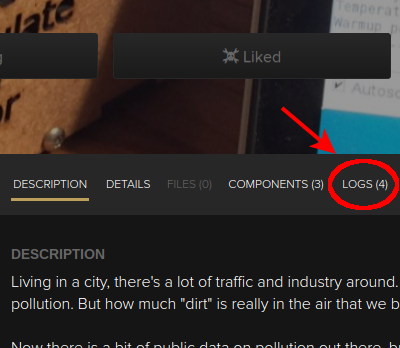 An entry boils down to an idea, a picture, documentation, and four project logs.
An entry boils down to an idea, a picture, documentation, and four project logs.