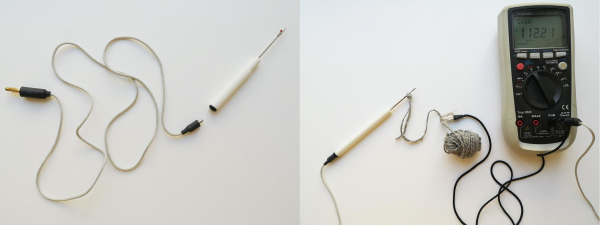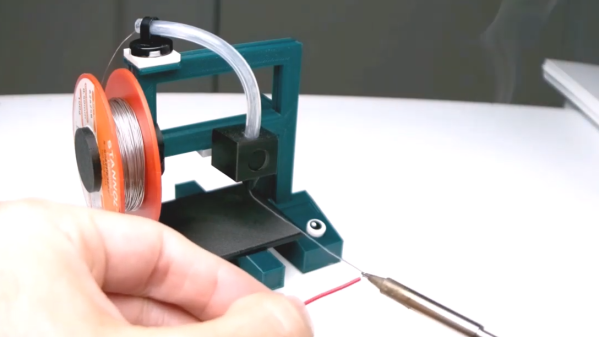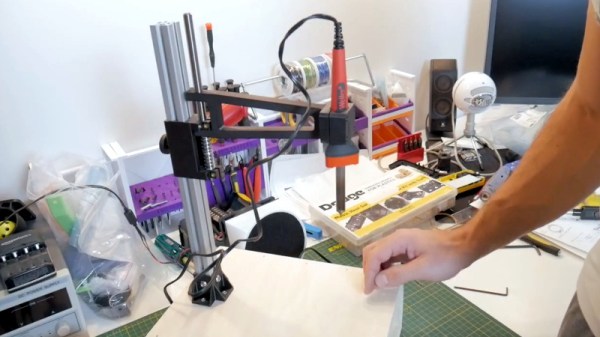[Irene Posch] has done some incredible work with knitted, crocheted, and fabric circuits — check out the crocheted ALUs and embroidered computer for starters. Now, it seems [Irene] is building up a how-to catalog of e-textile tools that can be easily connected to a multimeter.
So far, this toolbox includes a seam ripper and a crochet hook. The concept is similar for both — print out a handle and connect the tool to a banana jack that can then be connected to a multimeter. The crochet hook is simple: just print out the handle, jam the hook in one end, and stick a mini banana jack in the other end. They’re designed to butt up against each other and make a connection without wires.
Building the ripper takes a bit more effort. There’s another printed handle involved, but you must first free the seam ripper from its stock plastic handle and solder a wire to it. Then twist the other end of the wire around a banana jack and and put that in the other end of the handle.
It’s great to see a little bit insight into the troubleshooting tools of e-textiles, especially because they are all-around fiddly. It all starts with a circuit, so why not do your prototyping with a thread-friendly breadboard?