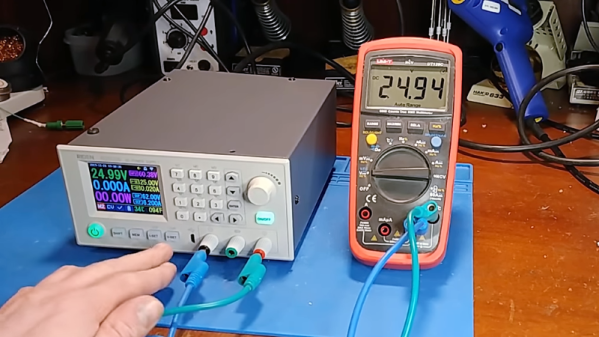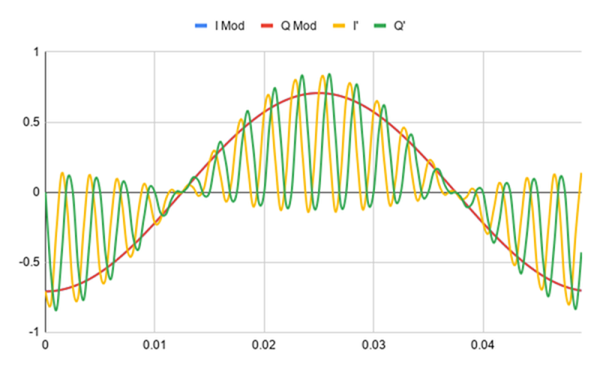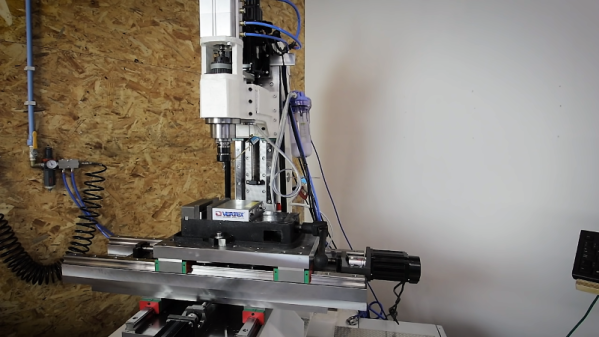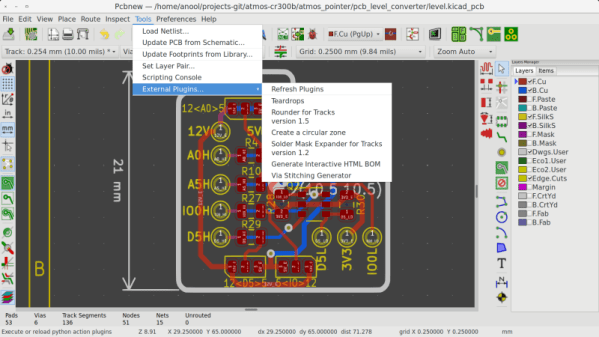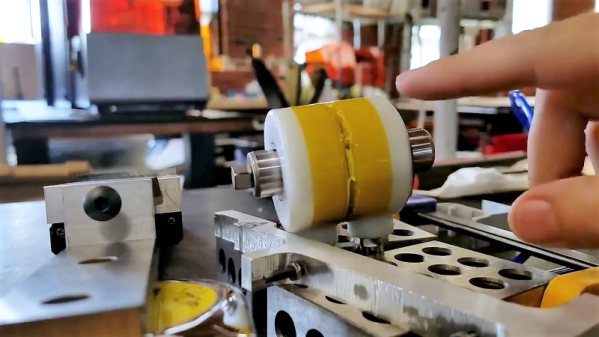‘Tis the season for dropping hints on what new doodads would make a hacker happy, and we have to admit to doing a little virtual window shopping ourselves. And as a decent bench power supply is on our list, it was no surprise to see videos reviews that the hive mind thinks will help us make a choice pop up in our feed. It’s a magical time to be alive.
What did surprise us was this video on a mashup of two power supplies, both of which we’ve been eyeing, with the result being one nicely hacked programmable bench PSU. It comes to us courtesy of [jeffescortlx], who suffered with one of those no-name, low-end 30V-5A bench supplies that has significant lag when changing the settings, to the point that it’s difficult to use, not to mention dangerous for sensitive components.
So he got a hold of a Riden RD6006 programmable buck converter, which is something like those ubiquitous DPS power supply modules we’ve seen so much of, only on steroids. The Riden takes up to 70V input and turns it into a 0-60V output at up to 6 amps, at constant current or constant voltage. It also just happens to (almost) fit as a replacement for the faceplate of the dodgy old supply. A few SMD resistors simulate the original front panel pots being pegged so that the supply outputs maximum voltage and current, and a little finagling with the case and fan was needed to fit everything up, but the finished product actually looks really good, and fixes all the problems of the original.
We love this hack, and may well cobble this together for our bench.
Continue reading “Turning A Bad Bench Supply Into A Better Bench Supply”