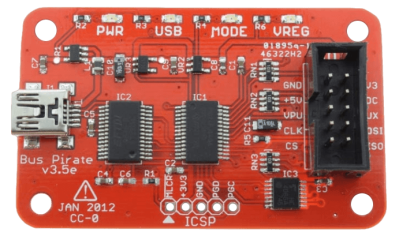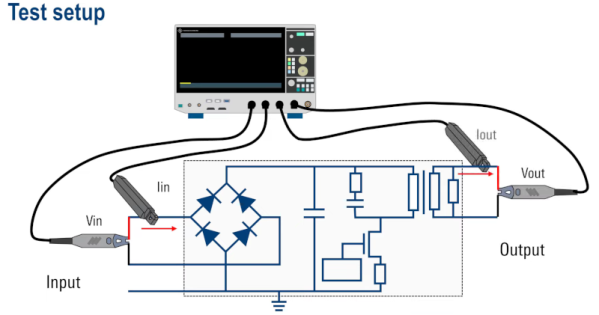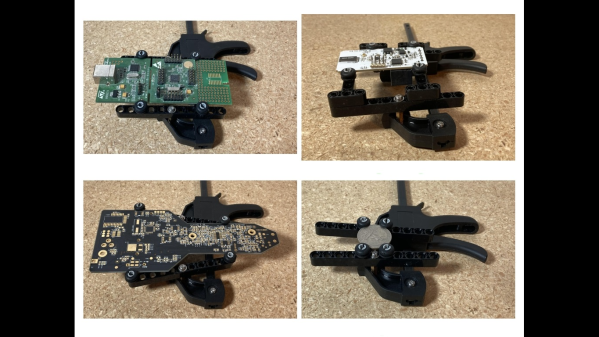Dead-blow hammers are well-known in the construction industry for minimizing rebound. [Jacob Fischer] is on a mission to bring this concept to splitting axes.
Over the course of several months, [Fischer] has been working on adding a dead-blow to a splitting axe. This fifth iteration uses a custom-forged head from blacksmith [Todd Elder] with a dead-blow box welded to the poll. The combination of the head geometry and the dead-blow distributing the delivery of force seems to result in a very effective splitting axe.
The dead-blow portion of the axe is a steel box filled with lead (Pb) BBs. Since the BBs are trailing the axe head within the box, the force from the BBs is delivered later than the initial impact of the steel axe head onto the block of wood, allowing the full force of the blow to be spread out over more time. Dead-blow hammers typically use polymers to further absorb any rebound energy, so there is some limit to the extent rebound can be reduced as seen in the testing portion of the video.
Looking for other ways to split wood? How about this cross-bladed axe or maybe a log splitter or two? If you’re curious about how they used to make axes in the old days, we’ve got you covered there too.
Continue reading “Deadblow Axe Splits Wood With Minimal Rebound”