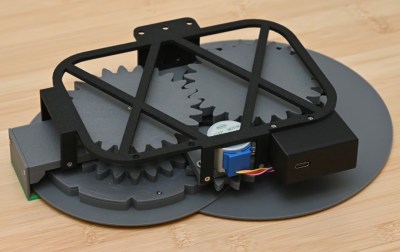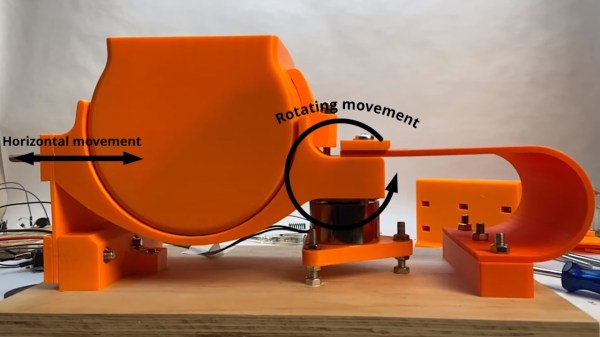Got some spare filament and looking to build a guitar you can truly call your own? [The 3D Print Zone] has created a modular 3D printable guitar system that lets you easily mix and match different components for the ultimate in customization.
The build is based around a central core, which combines the pickups, bridge, and neck into one solid unit. This is really the heart of the guitar, containing all the pieces that need to be in precise alignment to get those strings vibrating precisely in tune. The core then mounts to a printed outer body via mating slots and rails, which in the main demo is made to look like a Les Paul-style design. This outer body also hosts the volume, tone, and pickup controls. Output from the pickups travels to the controls in the outer body via a set of metallic contacts.
What’s cool about this build is that the sky really is the limit for your creativity. As the video below demonstrates, the main build looks like a Les Paul. But, armed with the right CAD software, you can really make a guitar that looks like whatever you want, while the 3D printer does all the hard work of making it a reality. The files to print the guitar, along with the pickups and other components, are available as kits—but there’s also nothing stopping you from working up your own printed guitar design from scratch, either.
We’ve seen some other great 3D printed guitars before, too.
Continue reading “3D Printing A Modular Guitar Means It Can Look Like Whatever You Want”