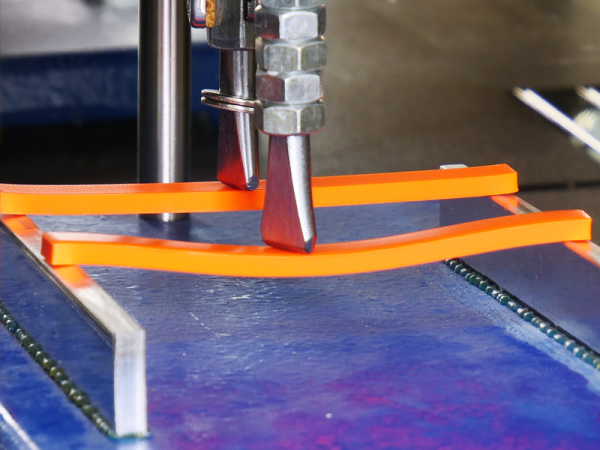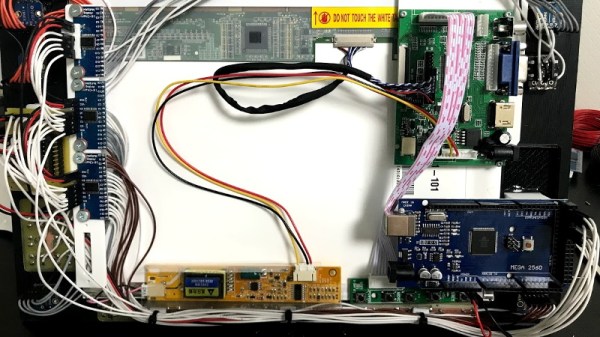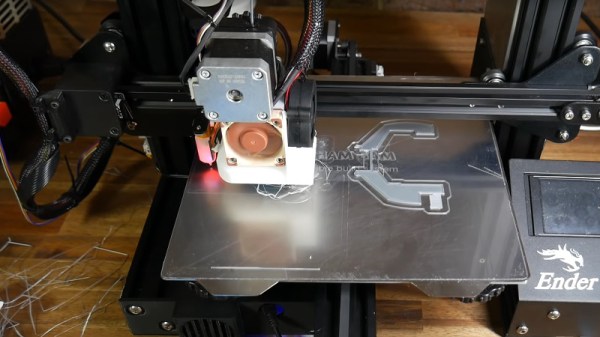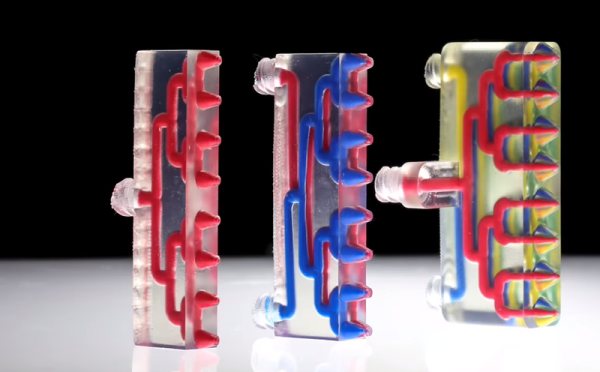[Thomas Sanladerer] has a filament-based 3D printer and a resin one. Can the two types of raw material combine to make something better? [Thomas] did some experiments using some magnets to suspend the parts and a hot air soldering gun to heat things up.
The trick turns out to be cutting the resin with alcohol. Of course, you also need to use a UV light for curing.
The parts looked pretty good, although he did get different results depending on a few factors. To see how it would work on a practical part, he took a very large printed alien egg. The problem is, the egg won’t fit in the curing station. A few minutes with a heat sink, a drill press, and an LED module was all it took to build a handheld UV curing light.
The good news is you don’t need a resin printer to take advantage of the process — just the resin. He also points out that if you had parts which needed to maintain their dimensions because they mate with something else, you could easily mask the part to keep the resin away from those areas.
If this video (and the results it shows) has you interested, then you’ll love the in-depth account that [Donald Papp] wrote up last year about his own attempts to smooth 3D printed parts with UV resin.