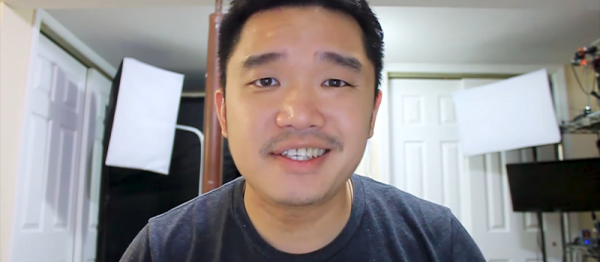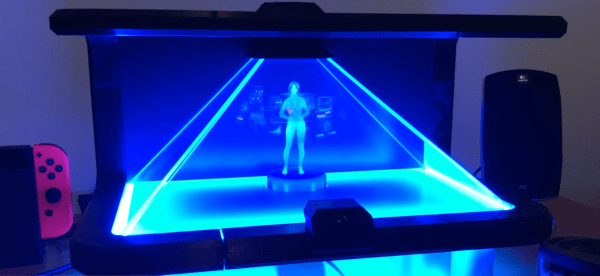We’ve all probably done it — gazed up at a passing jetliner and wondered where it was going and what adventures its passengers were embarked upon. While the latter is hard to answer, the former just got a bit easier: just ask Alexa what the plane is.
Granted, [Nick Sypteras]’s Echo Dot isn’t quite omniscient enough to know exactly what plane you’re looking at. His system benefits from the constraints offered by the window of his Boston apartment — from the video below, we’d guess somewhere in Beacon Hill or the West End — that offers a view of the approach to Logan Airport. An RTL-SDR dongle receives the ADS-B transmissions from all aircraft in the vicinity, and a Raspberry Pi does a lookup, picks the closest plane, and scrapes the departure and arrival airports from FlightRadar24. Alexa does the rest, but we have to confess that hearing “Boeing seven hundred eighty-seven” rather than “seven eighty-seven” would drive us nuts.
If you don’t have the limited view of an airport approach that makes [Nick]’s hack workable, maybe a plane-spotting robot camera would work better for you.





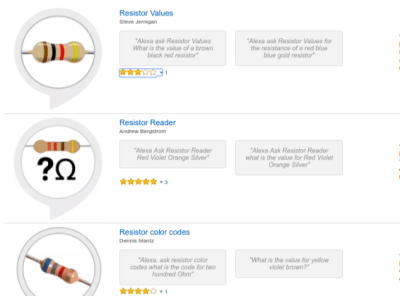 Today’s devices utilize two rather rudimentary parts to provide an interaction with users. The first is how the devices pattern match language; it isn’t all that sophisticated. The other is the trivial nature of many of the apps, or — as Alexa calls them — skills. There are some good ones to be sure, but for every one useful application of the technology, there’s a dozen that are just text-to-speech of an RSS feed. Looking through the skills available we were amused at how many different offerings convert resistor color codes back and forth to values.
Today’s devices utilize two rather rudimentary parts to provide an interaction with users. The first is how the devices pattern match language; it isn’t all that sophisticated. The other is the trivial nature of many of the apps, or — as Alexa calls them — skills. There are some good ones to be sure, but for every one useful application of the technology, there’s a dozen that are just text-to-speech of an RSS feed. Looking through the skills available we were amused at how many different offerings convert resistor color codes back and forth to values.