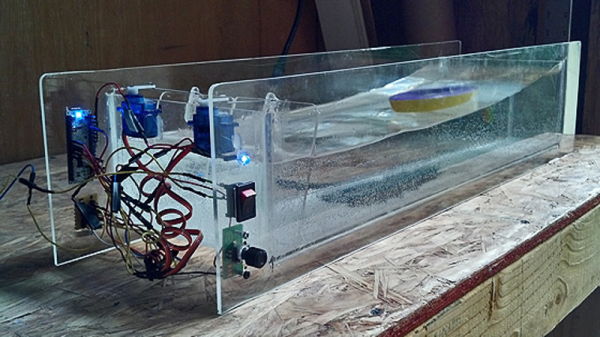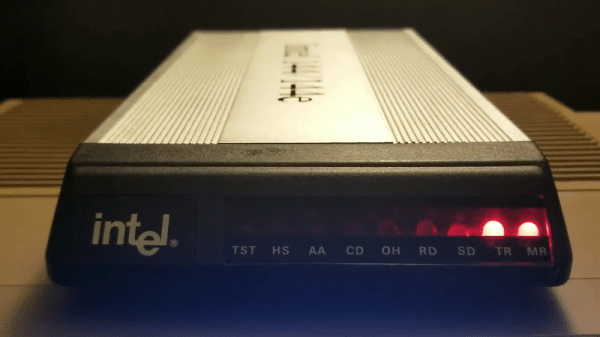Wave tanks are cool, but it’s likely you don’t have one sitting on your coffee table at home. They’re more likely something you’ve seen in a documentary about oil tankers or icebergs. That need no longer be the case – you can build yourself a wave generator at home!
This build comes to use from [TVMiller] who started by creating a small tank out of acrylic sheet. Servo-actuated paddles are then placed in the tank to generate the periodic motion in the water. Two servos are controlled by an Arduino, allowing a variety of simple and more complex waves to be created in the tank. [TVMiller] has graciously provided the code for the project on Hackaday.io. We’d love to see more detail behind the tank build itself, too – like how the edges were sealed, and how the paddles are hinged.
A wave machine might not be the first thing that comes to mind when doing science at home, but with today’s hardware, it’s remarkable how simple it is to create one. Bonus points if you scale this up to the pool in your backyard – make sure to hit the tip line when you do.