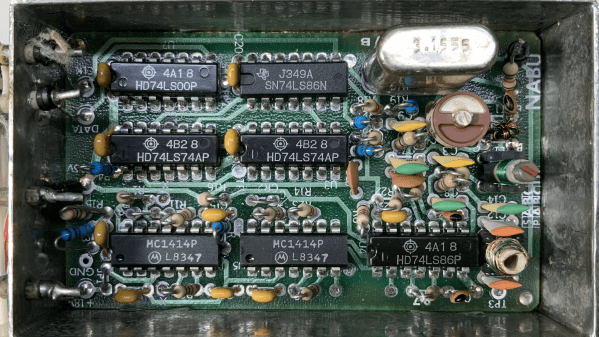In his regular browsing on AliExpress, [Ben Jeffrey] came across something he didn’t understand—a $5 fiber optic to RF cable TV adapter. It was excessively cheap, and even more mysteriously, this thing didn’t even need power. He had to know how it worked, so he bought one and got down to tinkering with it.

[Ben] needed some hardware to test the device with, so he spent $77 on a RF-to-fiber converter and a cheap composite-to-RF modulator so he could test the $5 fiber-to-RF part. A grand expenditure to explore a $5 device, but a necessary sacrifice for the investigation. Once [Ben] hooked up a fiber optic signal to the converter, he was amazed to see it doing its job properly. It was converting the incoming video stream to RF, and it could readily be tuned in on a TV, where the video appeared clean and true.
It was disassembly that showed how simple these devices really are. Because they’re one-way converters, they simply need to convert a changing light signal into an RF signal. Inside the adapter is a photodiode which picks up the incoming light, and with the aid of a few passives, the current it generates from that light becomes the RF signal fed into the TV. There’s no need for a separate power source—the photodiode effectively works like a solar panel, getting the power from the incoming light itself. The part is ultimately cheap for one reason—there just isn’t that much to it!
It’s a neat look at something you might suspect is complex, but is actually very simple. We’ve explored other weird TV tech before, too, like the way Rediffusion used telephone lines to deliver video content. Video after the break.