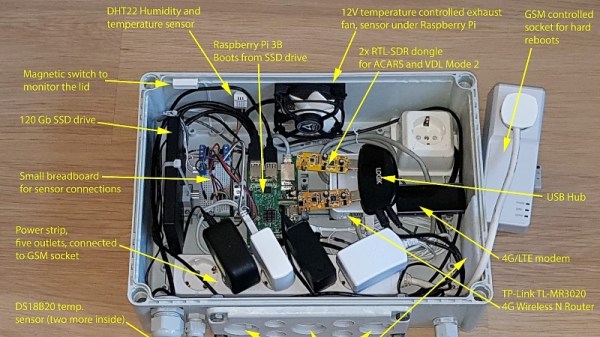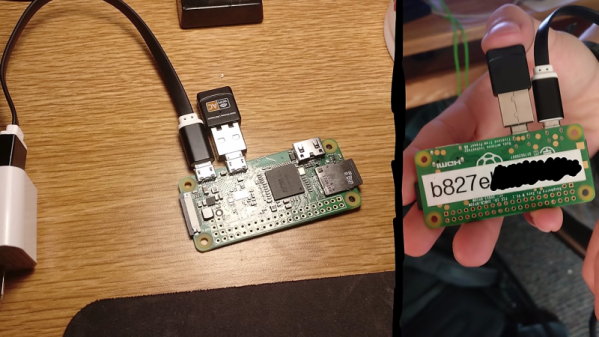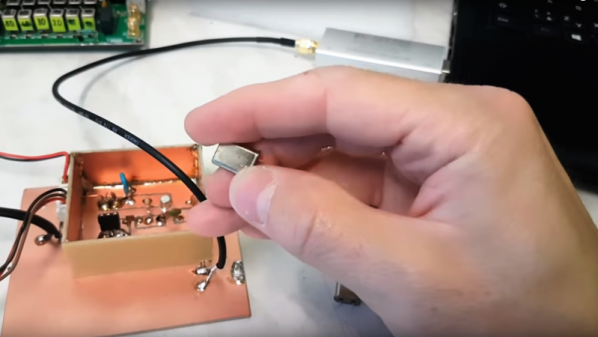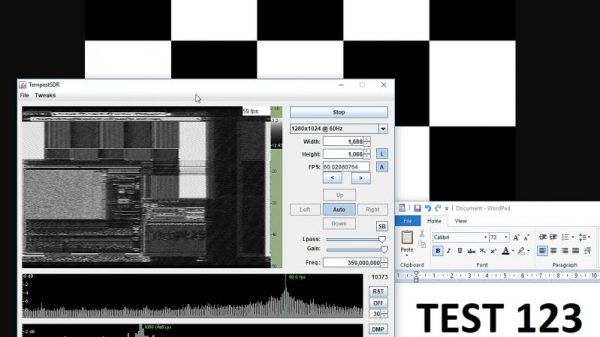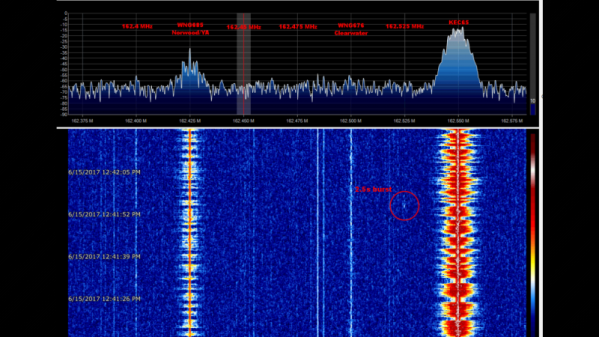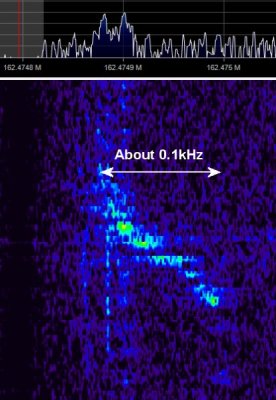It seems a bit unfair to pile on a product that has already been roundly criticized for its security vulnerabilities. But when that product is a device that is ostensibly deployed to keep one’s family and belongings safe, it’s plenty fair. And when that device is an alarm system that can be defeated by a two-dollar wireless remote, it’s practically a responsibility.
The item in question is the SimpliSafe alarm system, a fully wireless, install-it-yourself system available online and from various big-box retailers. We’ve covered the system’s deeply flawed security model before, whereby SDRs can be used to execute a low-effort replay attack. As simple as that exploit is, it looks positively elegant next to [LockPickingLawyer]’s brute-force attack, which uses a $2 RF remote as a jammer for the 433-MHz wireless signal between sensors and the base unit.
With the remote in close proximity to the system, he demonstrates how easy it would be to open a door or window and enter a property guarded by SimpliSafe without leaving a trace. Yes, a little remote probably won’t jam the system from a distance, but a cheap programmable dual-band transceiver like those offered by Baofeng would certainly do the trick. Not being a licensed amateur operator, [LockPickingLawyer] didn’t test this, but we doubt thieves would have the respect for the law that an officer of the court does.
The bottom line with alarm systems is that you get what you pay for, or sadly, significantly less. Hats off to [LockPickingLawyer] for demonstrating this vulnerability, and for his many other lockpicking videos, which are well worth watching.
Continue reading “Alarm System Defeated By $2 Wireless Dongle, Nobody Surprised”