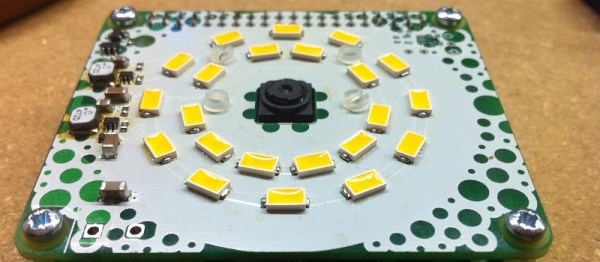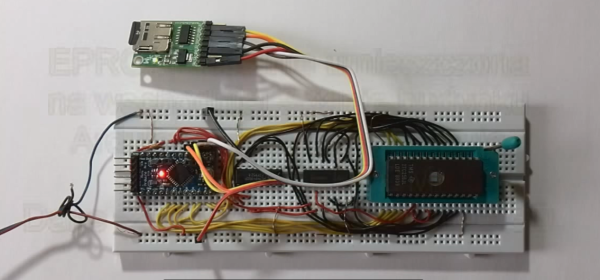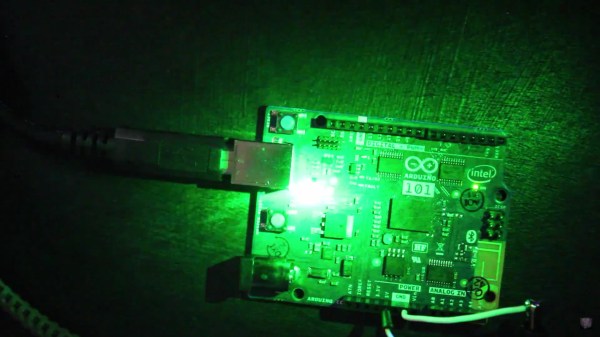Like a lot of mass-produced consumer goods, it turns out that the internal workings of Bluetooth headphones are the same across a lot of different brands. One common Bluetooth module is the CSR8645, which [lorf] realized was fairly common and (more importantly) fairly easy to modify. [lorf] was able to put together a toolkit to reprogram this Bluetooth module in almost all of these headphones.
This tip comes to us from [Tigox] who has already made good use of [lorf]’s software. Using the toolkit, he was able to reprogram his own Bluetooth headphones over a USB link to his computer. After downloading and running [lorf]’s program, he was able to modify the name of the device and, more importantly, was able to adjust the behavior of the microphone’s gain which allowed him to have a much more pleasant user experience.
Additionally, the new toolkit makes it possible to flash custom ROMs to CSR Bluetooth modules. This opens up all kinds of possibilities, including the potential to use a set of inexpensive headphones for purposes other than listening to music. The button presses and microphones can be re-purposed for virtually any task imaginable. Of course, you may be able to find cheaper Bluetooth devices to repurpose, but if you just need to adjust your headphones’ settings then this hack will be more useful.
[Featured and Thumbnail Image Source by JLab Audio LLC – jlabaudio.com, CC BY-SA 4.0]