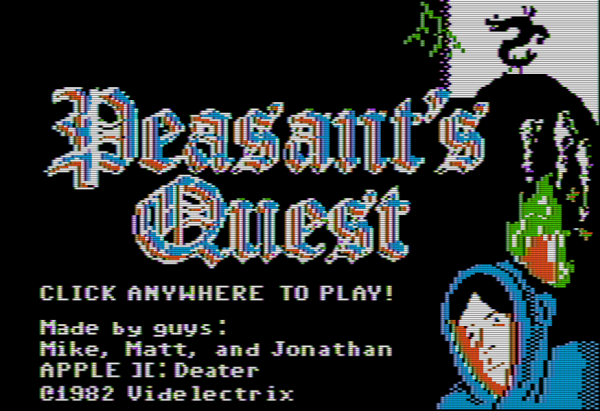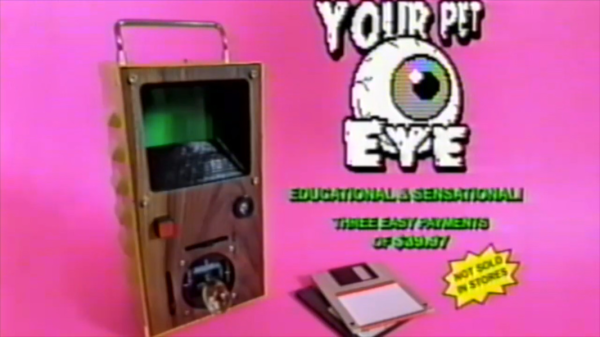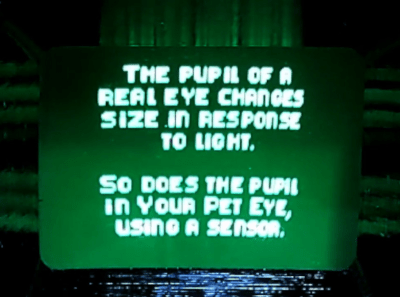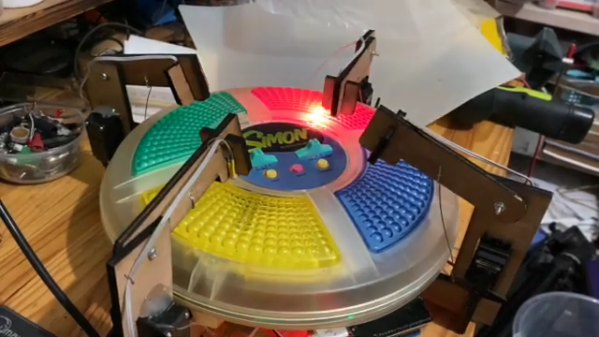Join us on Wednesday, August 18 at noon Pacific for the Game Development Hack Chat with Kyle Donnelly!
Chances are we all have fallen into the time trap of computer games at one point or another. It’s easy to do — the worlds that games put before us can be immersive and addictive, and even if they’re populated by fantastical creatures hell-bent on our virtual destruction, they offer a degree of escapism and relaxation that can be hard to come by with any other form of entertainment.
But what does it take to build these virtual worlds? How exactly does one come up with all the ideas needed to make a game fresh and exciting? And once you’ve got the ideas, how do you turn them into the code needed to make the whole thing work? Kyle Donnelly has quite a bit of experience with the game development process, seeing his idea through from initial prototyping to working with a publisher and even getting the game demonstrated at conventions. Along the way, he picked up a collection of tips and shortcuts to make the process easier, as well as developing a small suite of tools to help set up and test game levels quickly and easily, and to deal with the custom physics of his virtual world.
Join us as Kyle stops by the Hack Chat to talk about game development from an angle that rarely gets much coverage — from the software side.
 Our Hack Chats are live community events in the Hackaday.io Hack Chat group messaging. This week we’ll be sitting down on Wednesday, August 18 at 12:00 PM Pacific time. If time zones have you tied up, we have a handy time zone converter.
Our Hack Chats are live community events in the Hackaday.io Hack Chat group messaging. This week we’ll be sitting down on Wednesday, August 18 at 12:00 PM Pacific time. If time zones have you tied up, we have a handy time zone converter.
Banner Art: Video Games Awesome Fanart by sacolin99.