Analog dials used to be a pretty common way of displaying information on test equipment and in industrial applications. They fell out of favor as more advanced display technologies became cheaper. However, if you combine an analog dial with a modern e-ink display, it turns out you get something truly fantastic indeed.
This build comes to us from [Arne]. The concept is simple—get an e-ink display, and draw a dial on it using whatever graphics and scale you choose. Then, put it behind a traditional coil-driven analog dial in place of the more traditional paper scale. Now, you have an analog dial that can display any quantity you desire. Just update the screen to display a different scale as needed. Meanwhile, if you don’t need to change the display, the e-ink display will draw zero power and still display the same thing.
[Arne] explains how it all works in the writeup. It’s basically a LilyGo T5 ESP32 board with an e-ink screen attached, and it’s combined with a MF-110A multimeter. It’s super easy to buy that stuff and start tinkering with the concept yourself. [Arne] uses it with Home Assistant, which is as good an idea as any.
You get all the benefits of a redrawable display, with the wonderful visual tactility of a real analog dial. It’s a build that smashes old and new together in the best way possible. It doesn’t heart that [Arne] chose a great retro font for the dial, either. Applause all around!






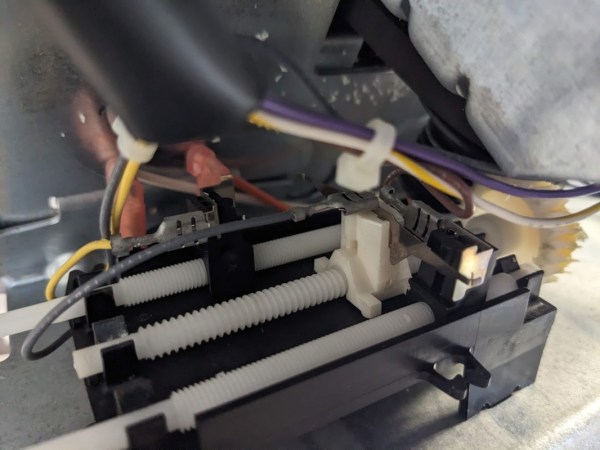


 The build is based on an ESP32 Lyrat development board. Unlike most devboards, this one has two 3 watt audio outputs and mics on board, making it perfect for a build like this one. The Lyrat was paired with some NeoPixel LEDs and a pair of Dayton Audio 1.5″ speakers to enable it to interact with the user both audibly and visually.
The build is based on an ESP32 Lyrat development board. Unlike most devboards, this one has two 3 watt audio outputs and mics on board, making it perfect for a build like this one. The Lyrat was paired with some NeoPixel LEDs and a pair of Dayton Audio 1.5″ speakers to enable it to interact with the user both audibly and visually.








