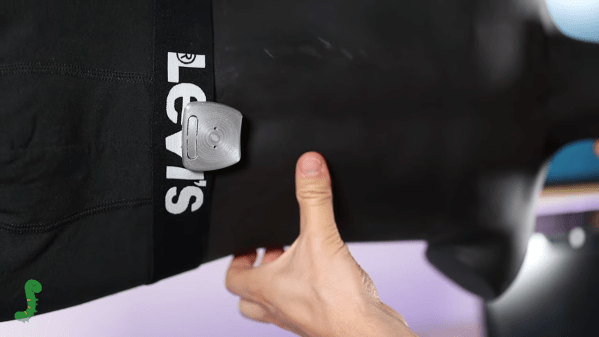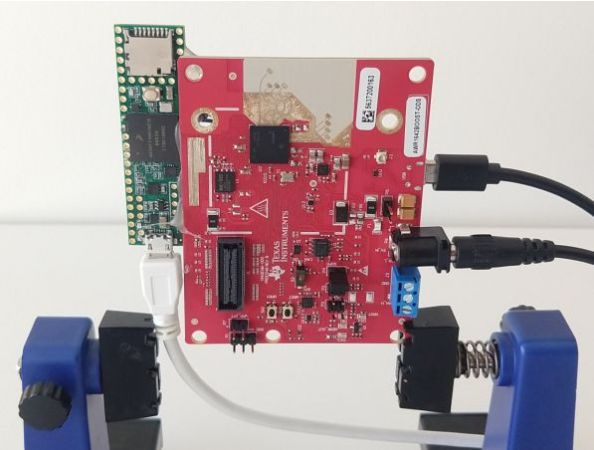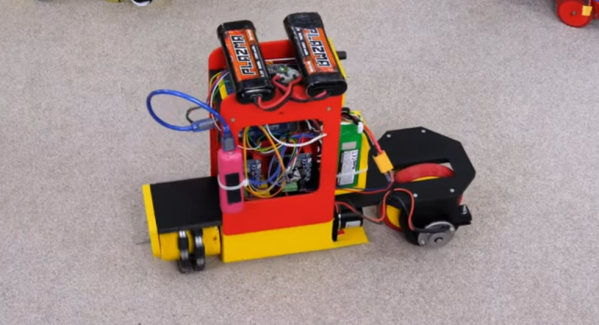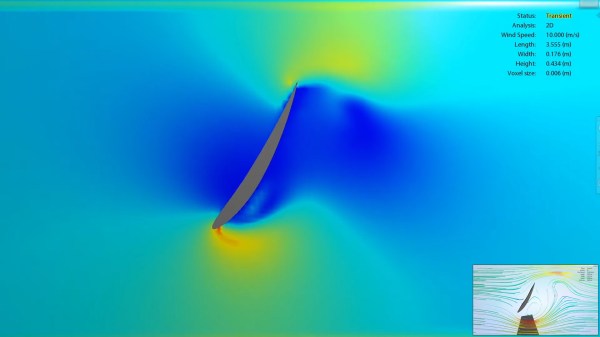In some ways, we’ve become a little jaded when it comes to news from Mars, which almost always has to do with the Ingenuity helicopter completing yet another successful flight. And so it was with the report of flight number 54 — almost. It turns out that the previous flight, which was conducted on July 22, suffered a glitch that cut the flight short by forcing an immediate landing. We had either completely missed that in the news, or NASA wasn’t forthcoming with the news, perhaps until they knew more. But the details of the error are interesting and appear related to a glitch that happened 46 flights before, way back in May of 2021, that involves dropped frames from the video coming from the helicopter’s down-facing navigational camera. When this first cropped up back on flight six, it was only a couple of missed frames that nearly crashed the craft, thanks to confusion between the video stream and the inertial data. Flight engineers updated the aircraft’s software to allow for a little more flexibility with dropped frames, which worked perfectly up until the aborted flight 53.
IMU80 Articles
Alpakka: A Creative Commons Game Controller
Input Labs’ mission is to produce open-source Creative Commons hardware and software for creating gaming controllers that can be adapted to anyone. Alpakka is their current take on a generic controller, looking similar to a modern Xbox or PlayStation controller but with quite a few differences. The 3D printed casing has a low-poly count, angular feel to it, but if you don’t like that you can tweak that in blender to just how you want it. Alpakka emulates a standard USB-attached keyboard, mouse, and Xinput gamepad in parallel so should just work out of the box for both Linux and Windows PC platforms. The firmware includes some built-in game profiles, which can be selected on the controller.
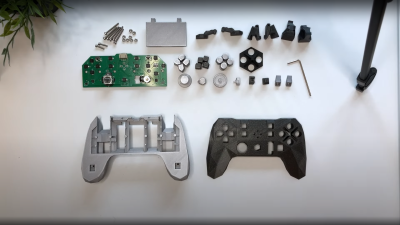
The dual D-pads, augmented with an analog stick, is not an unusual arrangement, but what is a bit special is the inventive dual-gyro sensor arrangement –which when used in conjunction with a touch-sensitive pad — emulates a mouse input. Rest your thumb on the right-hand directional pad and the mouse moves, or else it stays fixed, kind of like lifting a mouse off the pad to re-center it.
The wired-only controller is based around a Raspberry Pi Pico, which has plenty of resources for this type of application giving a fast 250 Hz update rate. But to handle no fewer than nineteen button inputs, as well as a scroll wheel, directional switch, and that analog stick, the Pico doesn’t have enough I/O, needing a pair of NXP PCAL6416A I2C IO expanders to deal with it.
The PCB design is done with KiCAD, using a simple 3D printed stand to hold the PCB flat and the through-hole components in place while soldering. Other than a few QFN packages which might be a problem for some people, there is nothing tricky about hand-soldering this design.
We’ve been seeing custom game controllers as long as we’ve been hacking, here’s an interesting take on the mouse-integration theme. If you’re comfortable rolling the hardware side of things, but the firmware is a sticking point, then perhaps look no further than this neat RP2040 firmware project.
Continue reading “Alpakka: A Creative Commons Game Controller”
LED Clock Has Its Pipes On Display
For most hackers and makers, building a clock is a rite of passage. Few, though, will be as unusual and engaging as this design by [TerraG2].
By combining addressable LEDs, light pipes and 7-segment displays, [TerraG2] has built a timepiece that looks great and will surely be a great conversation starter as well. It’s packed full of features such as automatic brightness control, an accelerometer controlled user interface, and WiFi to make sure it’s always accurate.

The decision to leave the light pipes visible behind the main display really makes the project stand out from other clock builds, and the methods [TerraG2] has used to achieve this look will no doubt be transferable to a host of other projects.
The LEDs are courtesy of a standard 8×8 RGB matrix, with a custom 3D-printed shroud to hold the light pipes in place and a clever connector at the other end to illuminate the segments. With two LEDs per segment, seven segments per digit, and four digits, there’s even room for some extra features down the line if you can think of a use for those eight spare LEDs.
The brain of the project is an ESP8266 D1 with an MPU6050 inertial measurement unit (IMU) to detect when it’s flipped over to change the color scheme.
Full documentation is on Github, and a video of the clock in use is after the break.
Light pipes have been used to great effect in some other clock projects we’ve seen, such as this modern Nixie clock and this “clock of clocks”, as well as in this light organ that we showed recently.
Sleep Posture Monitor Warns You Away From Dangerous Positions
Age, we’re told, is just a number, but that number seems to be the ever-increasing count of injuries of a ridiculous nature. Where once the younger version of us could jump from a moving car or fall out of a tree with just a few scrapes to show for the effort, add a few dozen trips around the sun and you find that just “sleeping funny” can put you out of service for a week.
Keen to avoid such woes, [Elite Worm] came up with this sleep posture alarm to watch for nocturnal transgressions, having noticed that switching to a face-down sleeping position puts a kink in his neck. He first considered using simple mechanical tilt switches to detect unconscious excursions from supine to prone. But rather than be locked into a single posture, he decided to go with an accelerometer instead. The IMU and an ATtiny85 live on a custom PCB along with a small vibrating motor, which allows for more discrete alerts than a buzzer or beeper would.
Placed in a 3D printed enclosure and clipped to his shorts, the wearable is ready to go. The microcontroller wakes up every eight seconds to check his position, sounding the alarm if he’s drifting into painful territory. [Elite] did some power analysis on the device, and while there’s room for improvement, the current estimated 18 days between charging isn’t too shabby. The video below has all the details; hopefully, design files and code will show up on his GitHub soon.
Considering that most of us spend a third of our life sleeping, it’s little wonder hackers have attacked sleep problems with gusto. From watching your brainwaves to AI-generated nonsense ASMR, there’s plenty of hacking fodder once your head hits the pillow.
Continue reading “Sleep Posture Monitor Warns You Away From Dangerous Positions”
Training Doppler Radar With Smart Watch IMUs Data For Activity Recognition
When it comes to interpreting sensor data automatically, it helps to have a large data set to assist in validating it, as well as training when it concerns machine learning (ML). Creating this data set with carefully tagged and categorized information is a long and tedious process, which is where the idea of cross-domain translations come into play, as in the case of using millimeter wave (mmWave) radar sensors to recognize activity of e.g. building occupants with the IMU2Doppler project at Smash Lab of Carnegie Mellon University.
The most commonly used sensor type when it comes to classifying especially human motion are inertial measurement units (IMU) such as accelerometers and gyroscopes, which are found in everything from smartphones to smart watches and fitness bands. For these devices it’s common to classify measurement patterns as matches a particular activity, such as walking, jogging, or brushing one’s teeth. This makes them both well-defined and very accessible.
As for why a mmWave-based Doppler radar would be preferred for monitoring e.g. building occupants is the privacy aspect compared to using cameras, and the inconvenience of equipping people with a body-worn IMU. Using Doppler radar it would theoretically be possible for people to track activities within their own home, as well as in a medical setting to ensure patients are safe, or at a gym to track one’s performance, or usage of equipment. All without the use of cameras or personal sensors. In the past, we’ve seen a similar approach that used targeted laser beams.
As promising as this sounds, at this point in time the number of activities that are recognized with reasonable accuracy (~70%) is limited to ten types. Depending on the intended application this may already be sufficient, though as the published paper notes, there is still a lot of room for growth.
Continue reading “Training Doppler Radar With Smart Watch IMUs Data For Activity Recognition”
Prototype Robot For Omniwheel Bicycle
For all its ability to advance modern society in basically every appreciable way, science still has yet to explain some seemingly basic concepts. One thing that still has a few holes in our understanding is the method by which a bicycle works. Surely, we know enough to build functional bicycles, but like gravity’s inclusion into the standard model we have yet to figure out a set of equations that govern all bicycles in the universe. To push our understanding of bicycles further, however, some are performing experiments like this self-balancing omniwheel bicycle robot.
Functional steering is important to get the bicycle going in the right direction, but it’s also critical for keeping the bike upright. This is where [James Bruton] is putting the omniwheel to the test. By placing it at the front of the bike, oriented perpendicularly to the direction of travel, he can both steer the bicycle robot and keep it balanced. This does take the computational efforts of an Arduino Mega paired with an inertial measurement unit but at the end [James] has a functional bicycle robot that he can use to experiment with the effects of different steering methods on bicycles.
While he doesn’t have a working omniwheel bicycle for a human yet, we at least hope that the build is an important step on the way to [James] or anyone else building a real bike with an omniwheel at the front. Hopefully this becomes a reality soon, but in the meantime we’ll have to be content with bicycles with normal wheels that can balance and drive themselves.
Arduino Activated Automotive Aerodynamic Apparatus Is… (Spoiler Alert!)
Sometimes a great hack is great for no other reason than that it’s fun, and [Michael Rechtin]’s DIY Active Aero Spoiler and Air Brake certainly qualifies as a fun hack. This is a mod designed to live in a world where looks are everything, stickers add horsepower, and a good sound system is more important than good wheel alignment. Why is that? Because like the switch that exists only to activate the mechanism that turns it off, the DIY Active Aero Spoiler and Air Brake seen below is almost completely useless. So to understand its allure, we must understand its inspiration.
For a few decades now, luxury sports car manufacturers have been adding active aerodynamic components to their vehicles. For example, several Porsche models feature adaptive spoilers that adjust to driving conditions. Super cars such as the Bugatti Veyron have spoilers that flip up at high angles during braking to increase drag and reduce braking distance. All of these features are sadly missing from the average two or four door family-car-turned-wannabe-track-fiend. Until now!
 [Michael] has created a new active spoiler for every mall-bound muffler-challenged hand me down. The build starts with a CNC cut foam wing which is covered with fiberglass, Bondo (an automotive necessity) and some faux carbon fiber for that go-fast feel. An Arduino, IMU, two servos, and a battery pack detect deceleration and automatically increase the spoiler angle just like the big boys, but without needing any integration into the vehicles systems. Or bolts, for that matter.
[Michael] has created a new active spoiler for every mall-bound muffler-challenged hand me down. The build starts with a CNC cut foam wing which is covered with fiberglass, Bondo (an automotive necessity) and some faux carbon fiber for that go-fast feel. An Arduino, IMU, two servos, and a battery pack detect deceleration and automatically increase the spoiler angle just like the big boys, but without needing any integration into the vehicles systems. Or bolts, for that matter.
It’s unlikely that the braking force is enough to slow down the vehicle though, given that it’s not enough to pop the suction cups holding it to the trunk lid. But does it have the “wow” factor that it was designed to induce? Spoiler Alert: It does!
As it turns out, this isn’t the first adjustable spoiler featured here at Hackaday, and this adjustable spoiler on a car that’s made for actual racing is quite interesting.
Continue reading “Arduino Activated Automotive Aerodynamic Apparatus Is… (Spoiler Alert!)”