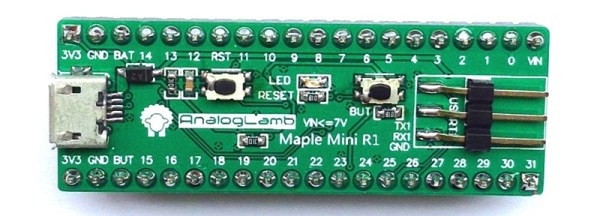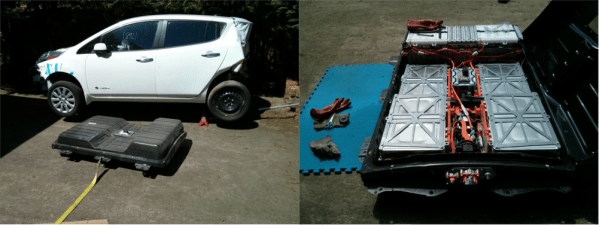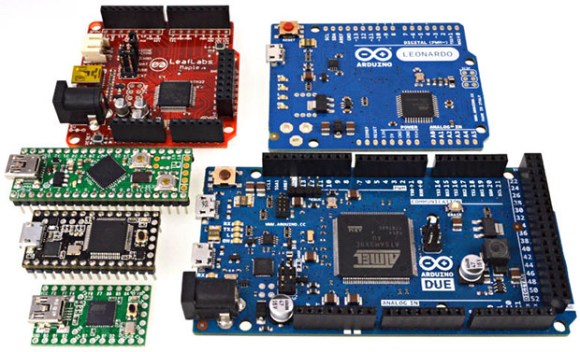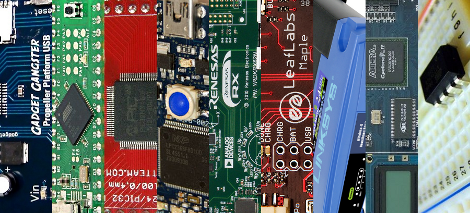Dev boards sporting a powerful ARM microcontroller are the future, despite what a gaggle of Arduino clones from China will tell you. Being the future doesn’t mean there’s not plenty of these boards around, though. The LeafLabs Maple has been around since 2009, and is a fine board if you want all that Processing/Wiring/Arduino goodies in a in an ARM dev board. The Maple has been EOL’d, and that means it’s time for a few new boards that build on what LeafLabs left behind.
This Hackaday Prize entry is for an almost-clone of the Leaflabs Maple Mini. It sports a newer microcontroller, but still has the same bootloader and pinout. The best part? It costs less than four dollars.
The microcontroller inside this Maple Mini clone is the STM32F103, a 32-bit ARM Cortex-M3 running at 72 MHz with 128K of Flash and 20K of SRAM. That’s enough for just about everything you would want to throw at it. It also follows the pinout of the original Maple Mini, and the team also has a version that’s a slight improvement of the original Maple.
The big deal is, of course, the price of the board. It’s four bucks, or about the same price as an Arduino clone from the usual online retailers. Now, finally, there’s a reason for you to wash your hands of the Arduino too.