Artificial intelligence (AI) seems to be doing everything these days. Making images, making videos, and replacing most of us real human writers if you believe the hype. Maybe it’s all over! And yet, we persist, to write about yet another job taken over by AI: creating video games.
The research paper is entitled “Video Game Generation: A Practical Study using Mario.” The basic idea is whether a generative AI model can create an interactive video game by first training it on an existing game.
MarioVGG, as it is called, is a “text-to-video model.” It hasn’t built the Mario game that you’re familiar with, though. It takes player commands as text inputs—such as “run, or “jump”—and then outputs video frames showing the result in the ‘game.’ The model was trained on a dataset of frame-by-frame Super Mario Brothers game play, combined with data on user inputs at the time. The model shows an ability to generate believable video output for given player inputs, including basic game physics, item interactions, and collisions. It’s able to do this in a chained way, so that it can reasonably simulate a player making multiple actions and moving through a level of the game.
It’s not like playing a real Mario game yet, by any means. Regardless, the AI model has shown an ability to replicate the world of the game in a way that behaves relatively consistently with its established rules. If you’re in the field of video game development, though, you probably don’t have a lot to worry about just yet—you probably moved past making basic Mario clones years ago, so you’ve got quite an edge for now!






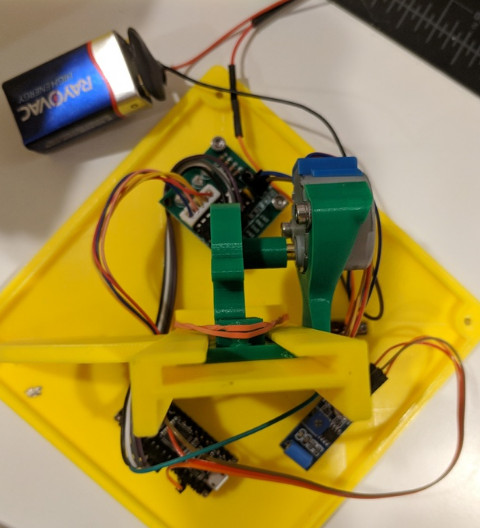
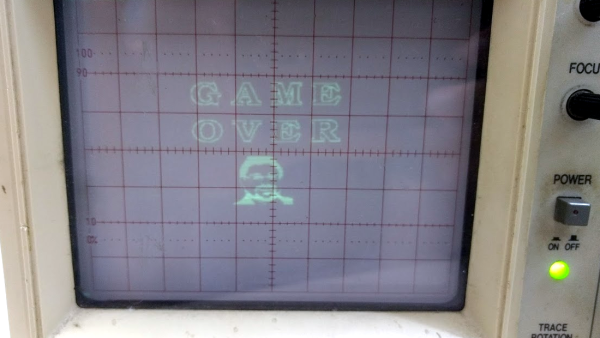

![Like [Han] in carbonite, that's a Rapsberry Pi Zero being encased in cement](https://hackaday.com/wp-content/uploads/2016/12/raspberry-pi-thwomp.png?w=400)









