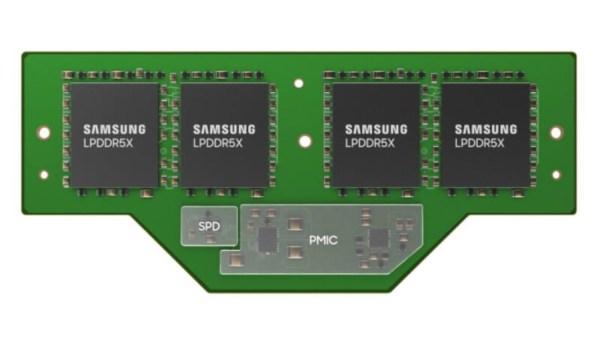For some computing components, the bottleneck to improved speed and performance hasn’t been power consumption or clock speed but physical space. But a new memory standard may provide all of the power and space-saving benefits of soldered memory modules without losing any upgradability.
The standard is called compression attached memory modules (CAMM) and provides a way for small form factor computers to have upgradable memory without needing dual in-line memory module (DIMM) slots. Unlike DIMM, though, CAMM modules allow for modern high-speed low-power memory to be used and can take advantage of dual-channel properties even if only one memory module is installed. CAMM modules are held in place with small screws, similar to modern M.2 drives, and don’t have the massive footprint of a DIMM slot. This allows laptop manufacturers to save nearly as much space as having soldered memory.
While this won’t solve the problem of computer manufacturers offering only soldered memory as a cash-grab, hopefully, some take the new standard under their wing for those of us who value the upgradability of our hardware. There are of course some problems with newer standards, but right now it seems like the only other viable option is soldered modules or slower, heavier computers. Some may argue that these soldered-on modules can be upgraded in theory, but not without considerable effort.