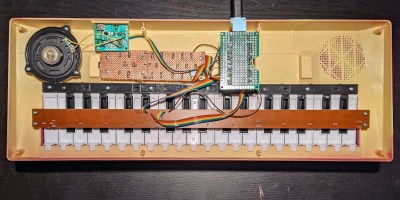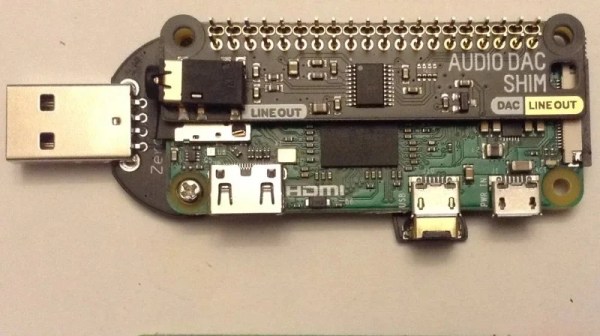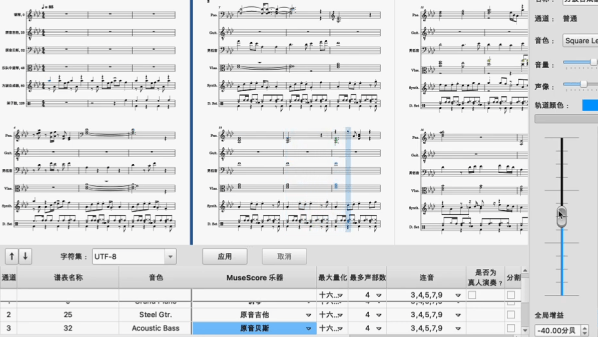What do you do when you’ve carved out a niche for yourself as a builder of small and useless synthesizers? Why, build an even smaller and less useful synthesizer, of course!
If you’ve been paying even a minimal amount of attention you’ll know right away that this comes to use from [mitxela], who while not playing with volumetric POV displays is often found building smaller and smaller synthesizers, including putting them in DIN plug shells. The current synth is based on his “Silly Synth,” which puts all the guts for the synth inside a USB connector. This time around, though, it’s USB-C, and rather than fitting everything inside the connector shell, the entire synth sits on a PCB that’s smaller than a tiny piezo speaker. The whole thing runs on a CH32V003 microcontroller, and aside from a few support components and the right-angle USB-C plug, not much else.
The PCB is what really shines in [mitxela]’s design, especially the routing. He’s got a 20-pin QFN chip on one side of the board and the USB plug right behind it on the other side to deal with, plus the big through-holes for the speaker and the physical connections on the plug. It’s quite a crowded design, but it gets the job done. What’s more, he panelized the design so that mass production is possible; the reason for this is revealed at the end of the video below.
Pretty much every time we see one of these “smallest synth” videos we’re convinced that we’re seeing the lower limit of what’s possible, but every time, [mitxela] goes ahead and proves us wrong. That’s fine, of course — we don’t mind being wrong about something like this.
Continue reading “The Small And Silly Synth Now Even Smaller (But Just As Silly)”