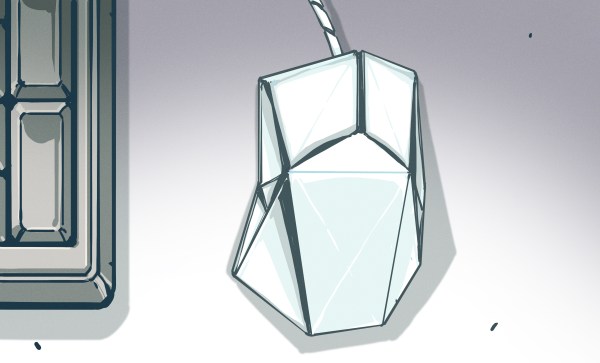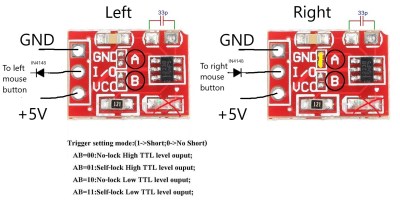[Taylor] wanted to join the cool kids club and build a macropad for CAD work and video editing, but didn’t want to do it the traditional way with an Arduino. We can get behind that. In fact, [Taylor] wanted to reuse some old piece of tech if possible, which is even better. With a little luck, they found a used gaming mouse with a set of 12 tiny macro buttons on the side that were ripe for reuse. Only the scroll wheel was reported to be broken.
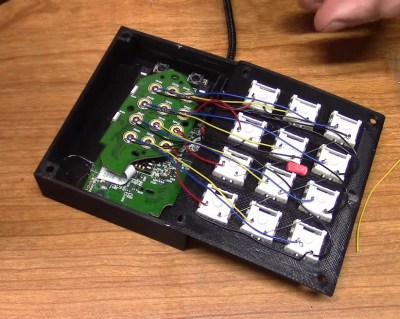 After verifying that all the macro buttons worked, [Taylor] tore down the mouse and extracted the daughterboard, then removed the sticker that held the rubber dome actuators in place. Then they wired up twelve Kailh box jades to the pads, doing some nice diagonal work with bare 30 AWG wire to join all the common pins together.
After verifying that all the macro buttons worked, [Taylor] tore down the mouse and extracted the daughterboard, then removed the sticker that held the rubber dome actuators in place. Then they wired up twelve Kailh box jades to the pads, doing some nice diagonal work with bare 30 AWG wire to join all the common pins together.
[Taylor] designed and printed a simple enclosure that’s a slim 21.5 mm tall including the switch plate, and then made a dozen keycaps to match. That was until [Taylor] remembered some relegendable keycaps they had lying around — the kind that let you print your own labels and trap them underneath clear plastic. The only problem was that they are stemmed for some cylindrical actuator, so [Taylor] designed an adapter piece so they would fit on MX-style sliders. Be sure to check out the build video after the break.
If for some reason box jades aren’t clicky and satisfying enough for you, try making your own maglev Hall-effect switches. These days, you even have design options.