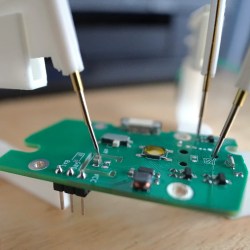What if circuit boards could glow in the dark? It’s a fun question, and one [Botmatrix] sought to answer when approached by manufacturer PCBWay to run a project together. It turns out that it’s quite possible to make glowing PCBs, with attractive results. (Video after the break.)
Specifically, PCBWay has developed a workable glow-in-the-dark silkscreen material that can be applied to printed circuit boards. As a commercial board house, PCBWay hasn’t rushed to explain how precisely they pulled off this feat, but we don’t imagine that it involved anything more than adding some glow-in-the-dark powder to their usual silkscreen ink, but we can only speculate.
On [Botmatrix]’s end, his video steps through some neat testing of the performance of the boards. They’re tested using sensors to determine how well they glow over time.
It might seem like a visual gimmick, and to an extent, it’s just a bit of fun. But still, [Botmatrix] notes that it could have some practical applications too. For example, glow-in-the-dark silkscreen could be used to highlight specific test points on a board or similar, which could be instantly revealed with the use of a UV flashlight. It’s an edge case, but a compelling one. It’s also likely to be very fun for creating visually reactive conference badges or in other applications where the PCB plays a major cosmetic role.
[Botmatrix] says these are potentially the first commercially-available glow-in-the-dark printed PCBs. We love glow in the dark stuff; we’ve even explored how to make your own glowing material before, too. .