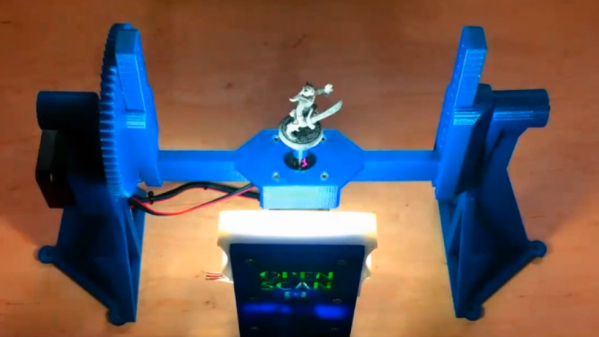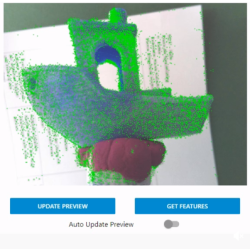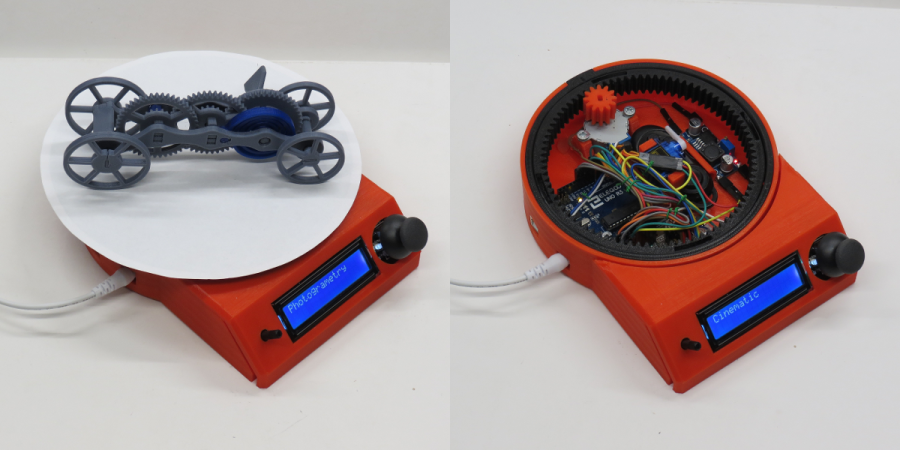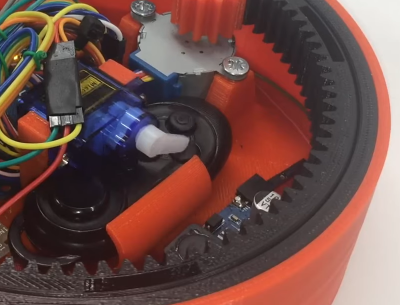Nintendo wasn’t always in the videogames business. Long before Mario, the company was one of the foremost producers of Hanafuda playing cards in Japan. From 1930 until 1959, Nintendo ran its printing business from a four-story art deco style building that featured distinctive plaques at the front entrance. We now have a chance to print those former Nintendo HQ plaques at home thanks to [Mr. Talida] who shared some 3D models on Twitter. Talida, a self-described “retro video game archivist”, recreated the plaques via photogrammetry from a number of reference photos he took from a visit to the Kyoto site late last year.
These 3D models come at a crucial time as the old Nintendo HQ building, which sat dormant for years, is set to be turned into a boutique hotel next year. According to JPC, the hotel will feature twenty rooms, a restaurant, and a gym and is expected to be completed by summer 2021 (although that estimate was from the “before” times). The renovation is expected to retain as much of the original exterior’s appearance as possible, but the Nintendo plaques almost assuredly will not be included. For a first-person tour of the former Nintendo headquarters building, there is a video from the world2529 YouTube channel provided below.
It is encouraging to see examples of this DIY-style of historical preservation. Many companies have proven themselves to be less-than-stellar stewards of their own history. Though if his Twitter timeline is any indication, [Mr. Talida] is up to something further with this photogrammetry project. A video export exhibiting a fully textured 3D model of the old Nintendo headquarters’ entrance was published recently along with the words, “What have I done.”
Continue reading “3D Print A Piece Of Nintendo History Before The Real One Is Gone”