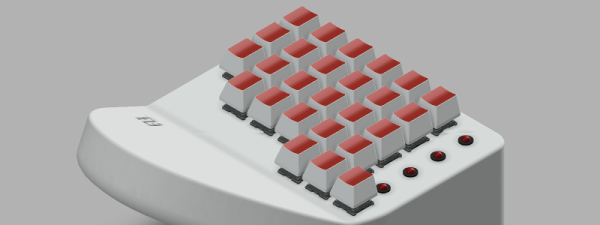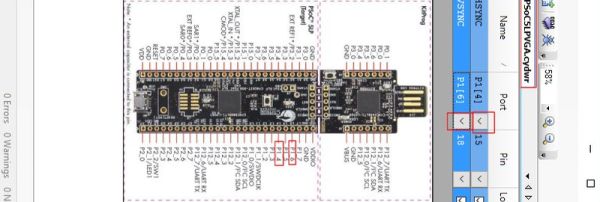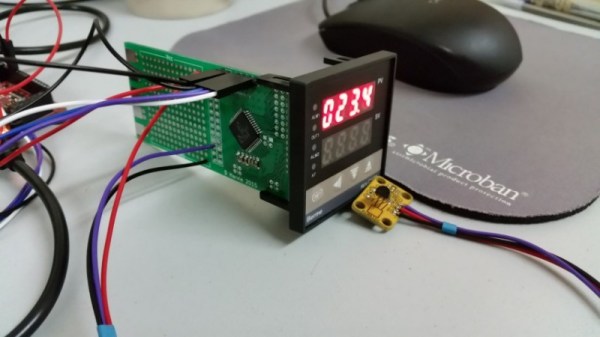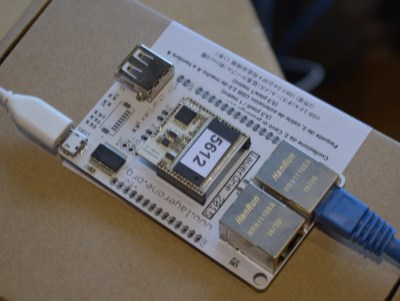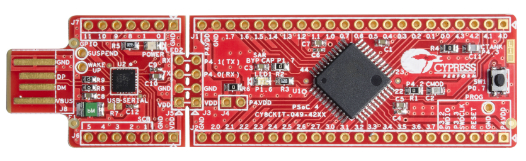It is a bit of a paradox that we are storing more and more information digitally, yet every year more and more of it is becoming harder to access. Data on a variety of tapes and disks that were once common, is now trapped on media due to lack of hardware to read it. Do you have a ZIP drive? Do you have a computer that it will work with? Floppies are problem too. You might think you beat the system just by having a USB floppy drive. While these do exist, they typically won’t read oddball formats. That is, except for Flux Engine, an open source USB floppy drive.
The device uses a $15 Cypress development board and just some wiring (along with a 3.5 or 5.25 floppy drive, of course). Currently, the firmware only supports read only access to IBM standard disks and Acorn DFS/ADFS disks. It can also read and write Brother word processor disks. However, being open source, it could do more. The author, [David Given], is looking for Commodore 1541 and Apple CLV disks to borrow so he can get those working. He’s also offered to entertain other formats if you are willing to loan him a disk.
The software uses libusb and is known to work on Linux and Windows with Cygwin. It should also work with OSX. However, you will need a Windows box of some sort to build the Cypress firmware because the Cypress tools won’t work anywhere else. [David] wants to change processors because of this, but if he does, he’ll miss the PSoC function blocks, we are guessing.
The design is actually rather simple. The firmware only measures the time between flux transitions and sends them to the attached PC. All the heavy lifting occurs on the PC, which means it should be pretty easy to analyze and decode new formats. While writing is possible, it appears there is more work that needs to happen to make it reliable. [David] comments that you really need a real drive to test your writing with so you don’t write things only you can read back. Makes sense.
This certainly is more user-friendly than the last method we looked at. We had to wonder if [David] has thought about 8-inch floppies.