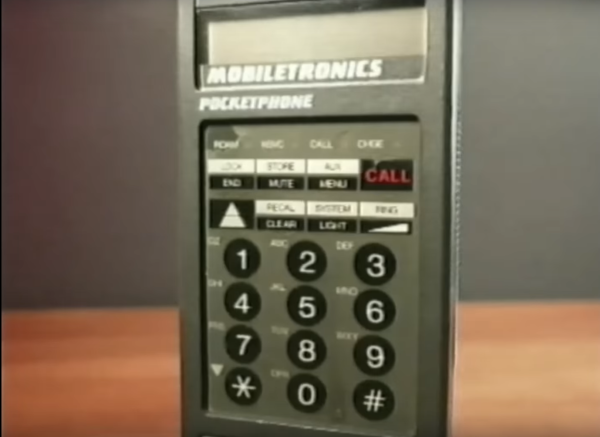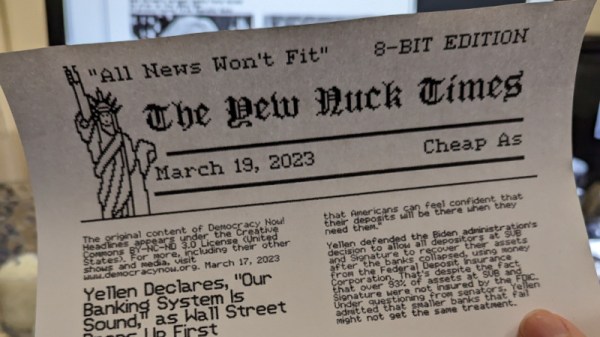It might seem quaint through the lends of history we have the luxury of looking through, but in the mid 1980s it was a major symbol of status to be able to communicate on-the-go. Car phones and pagers were cutting-edge devices of the time, and even though there were some mobile cellular telephones, they were behemoths compared to anything we would recognize as a cell phone today. It wasn’t until 1985 that a cell phone was able to fit in a pocket, and that first device wasn’t just revolutionary because of its size. It made a number of technological advancements that were extremely impressive for its time, and [Janus Cycle] takes us through some of those in this teardown video.
The Technophone came to us from Great Britain by way of a former Ericsson engineer named Nils Mårtensson. It was able to achieve its relatively small stature using a surface-mount PCB, which was a cutting-edge manufacturing process for the time. Not only did it use surface-mount components and boards, but the PCB itself has 12 layers and two sides and hosts two custom Technophone chips. The phone is relatively modular as well, with the screen, battery pack, and other components capable of easily disconnecting from the main board. Continue reading “A Mobile Phone From 1985”