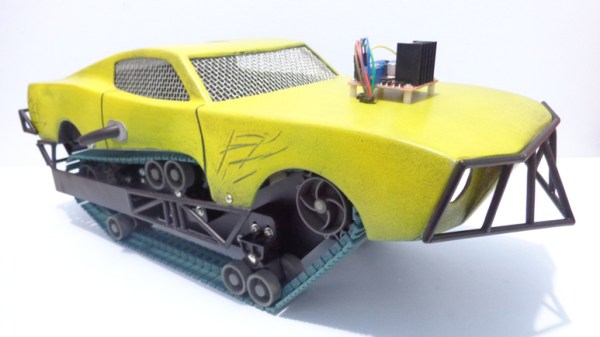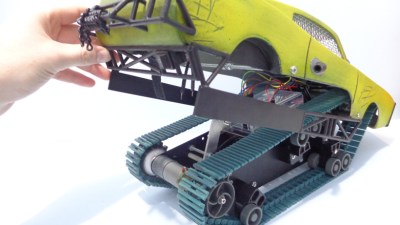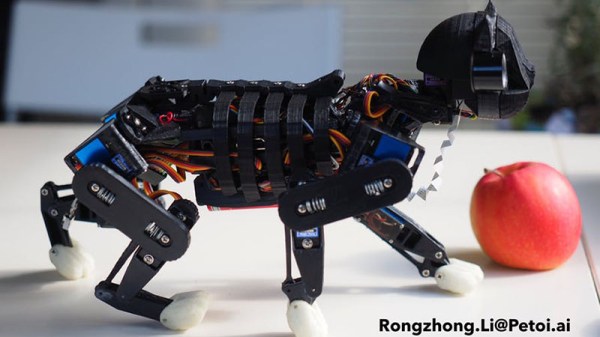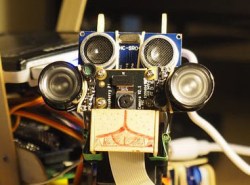Perhaps one day our robot overlords will look back on all of the trivial things that humans made them do and take retribution on us. Until then, though, there’s no problem having them perform all of our chores. [v.loschiavo] is also exploiting our future rulers and built a robot that mows his lawn automatically as his entry into the 2018 Hackaday Prize.
The robot uses a rechargeable battery system to drive a nylon blade for grass cutting. It also has an obstacle detection and avoidance system that allows it to find the borders of your yard and keep from getting stuck against shrubs and flower beds. And don’t worry about safety, either. There’s a built-in system of sensors that prevents any injuries from occurring. The robot also has a 10 Watt solar panel on the top that helps recharge the battery, but it can also recharge at a base station similar to a Roomba.
The whole robot was 3D printed with the exception of some parts like the cutting motor, solar panel, and gear motors. While nothing except for the pictures and a general overview of the robot has been posted to the project page yet, we hope [v.loschiavo] updates the project with the G-code files, code, and schematics so we can build our own.






![SMIDSY in the pits for series 5 of the UK Robot Wars TV show. From left to right: [Andy Pugh], [Robin Bennett], and [Mik Reed]. RIP [Mik].](https://hackaday.com/wp-content/uploads/2018/03/smidsy-teamrw5-hires.jpg?w=400)