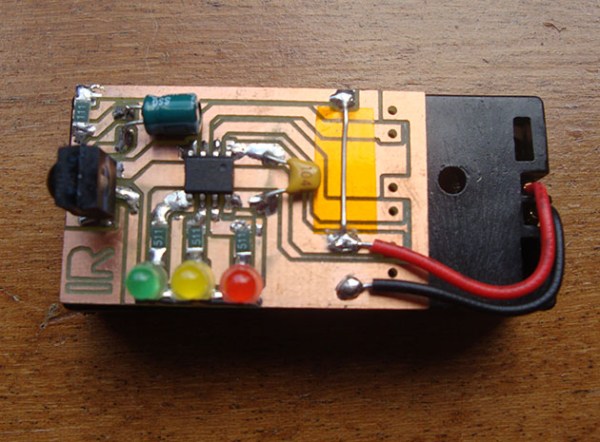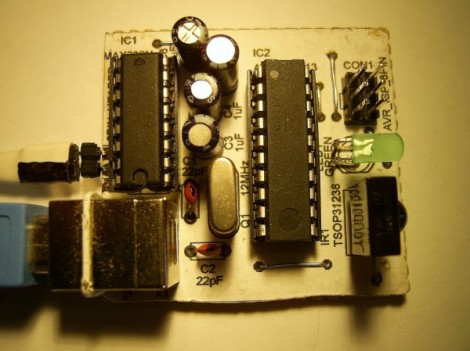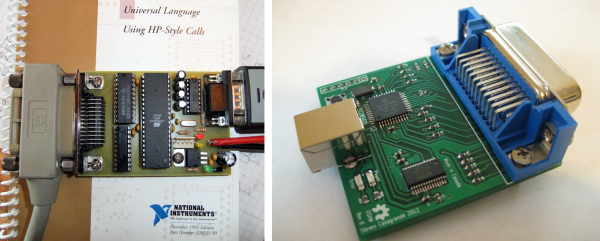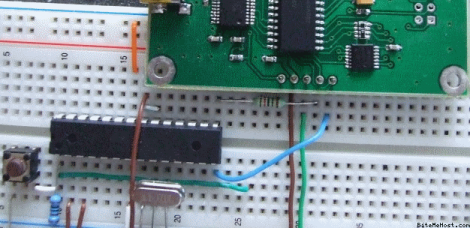When it comes to large systems, there are a lot more computers than there are people maintaining them. That’s not a big deal since you can simply use a KVM to connect one Keyboard/Video/Mouse terminal up to all of them, switching between each box simply and seamlessly. The side effect is that now the KVM has just as much access to all of those systems as the human who caresses the keyboard. [Yaniv Balmas] and [Lior Oppenheim] spent some time reverse engineering the firmware for one of these devices and demonstrated how shady firmware can pwn these systems, even when some of the systems themselves are air-gapped from the Internet. This was their first DEF CON talk and they did a great job of explaining what it took to hack these devices.
Continue reading “Hacking A KVM: Teach A Keyboard Switch To Spy”