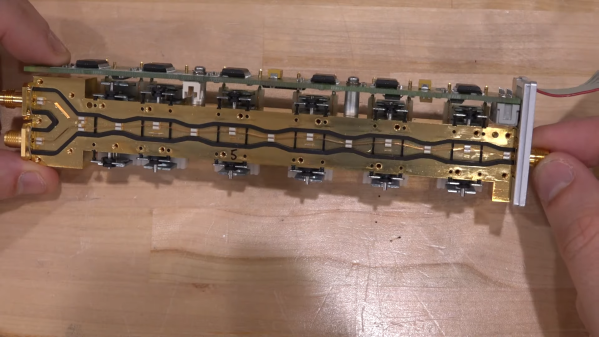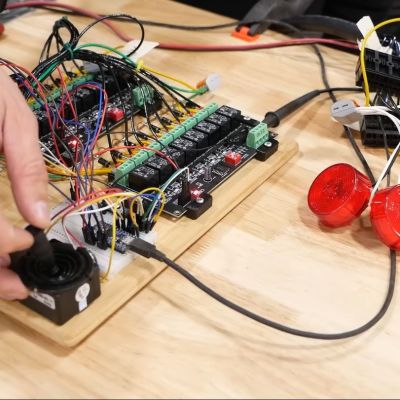Fresh from AliExpress, [Big Clive] got another fascinating item to tear down: a crane claw, as used in those all too familiar carnival games. These games feature a claw the player moves into position above a pile of toys or other items. Lower the claw gently down in the hopes that it grabs the target item. In a perfect world, the claw will move your prize and deposit it, via a chute, into your waiting hands. Of course, everyone knows that these games are rigged and rely less on skill or luck than the way that they are programmed, but the way that this works is quite subtle, as you can see in the video below.
Despite how complex these crane claws may appear, they are simply solenoids, with the metal rod inside providing the claw action. The weight of the rod and claw section opens the claw via gravity. The strength of the claw is thus fully dependent on how strongly the solenoid is being driven, which, as [Clive] demonstrates, depends on the voltage and the duty cycle. At only 12V, the target plushie will easily slip away again as the claw barely has any strength, while at 24V, it’s pretty solid.
Continue reading “How Crane Games Are Playing Claw Games With The Player”