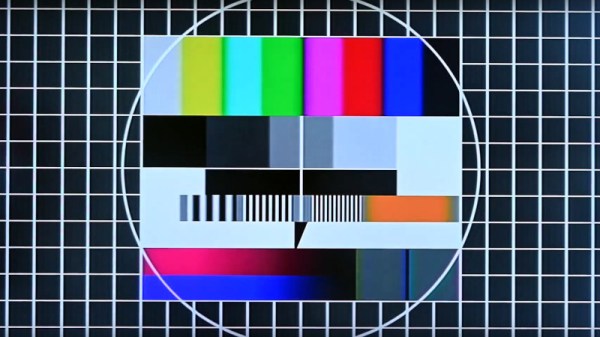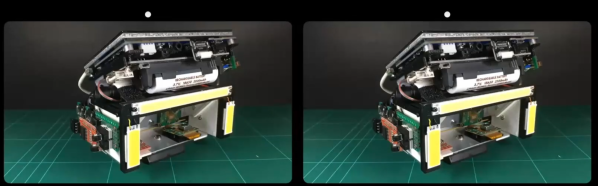We’ve all seen the excesses that the Golden Ears set revel in; the five-figure power conditioning boxes, the gold-plated HDMI cables. As covered by the Washington Post, however, [Ken Fritz] may have gone farther than most. Before he passed away, he estimated that he spent a million dollars on the greatest possible hi-fi setup he could imagine.
There’s plenty of hardcore gear in the rig. Massive cabinets loaded with carefully-tuned speaker drivers. A $50,000 record player built into a 1,500-pound weighted base for the utmost in stability and vibration resistance. Expensive cartridges, top-tier reel-to-reel decks, and amplifiers worth more than most used cars.
As the piece explores, [Fritz] knew that none of that was enough. Sound is all about the space as much as it is the equipment. Thus, the family home itself was transformed to become the ultimate listening environment in turn. The listening room got everything from concrete floors and its own HVAC and electrical systems. Much of the equipment was custom built to avoid wasting money on overpriced name-brand gear. The story of the kit was also the subject of a documentary shared online, by the name of One Man’s Dream.
The piece examines what goes into a top-tier setup like this, while also exploring the human cost that [Fritz’s] passion had on him and his family. The ending is sad and brutal in a way you wouldn’t think a story about hi-fi gear ever could be. It’s an education in more ways then one, and teaches us that it’s worth keeping an eye on the rest of our lives while pursuing what we enjoy the most. Video after the break.
Continue reading “How To Spend A Million Dollars On The Ultimate Stereo”