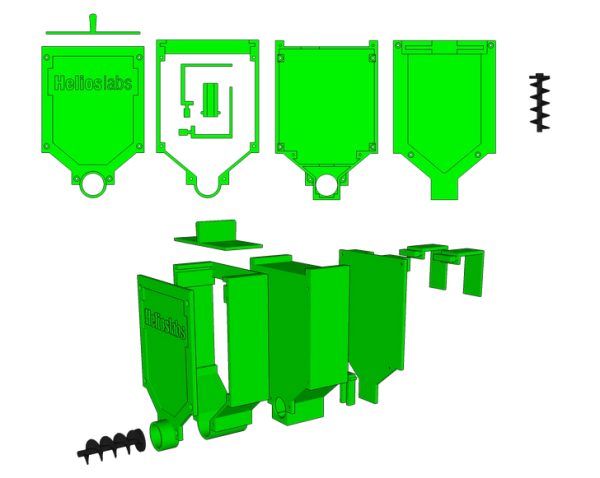Whether it’s our own cat or a neighbor’s, many of us have experienced the friendly feline keeping us company while we work, often contributing on the keyboard, sticking its head where our hands are for a closer look, or sitting on needed parts. So how to keep the crafty kitty busy elsewhere? This roboticized laser on a pan-tilt mechanism from the [circuit.io team] should do the trick.
The laser is a 650 nm laser diode mounted on a 3D printed pan-tilt system which they found on Thingiverse and modified for attaching the diode’s housing. It’s all pretty lightweight so two 9G Micro Servos do the grunt work just fine. The brain is an Arduino UNO running an open-source VarSpeedServo library for smooth movements. Also included are an HC-05 Bluetooth receiver and an Android app for controlling the laser from your phone. Set it to Autoplay or take a break and use the buttons to direct the laser yourself. See the video below for build instructions and of course their cat, [Pepper], looking like a Flamenco dancer chasing the light.
Continue reading “Robotic Laser Keeps Cat Entertained While You Hack”

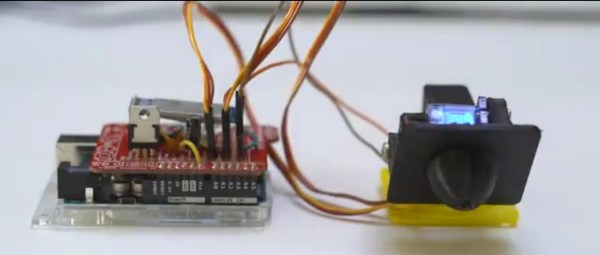


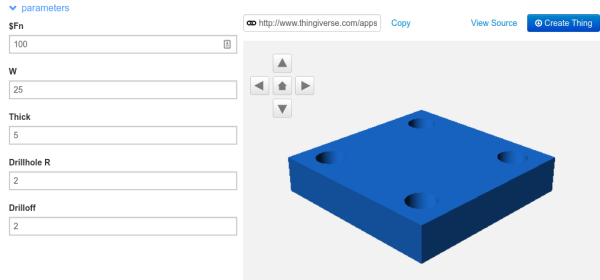
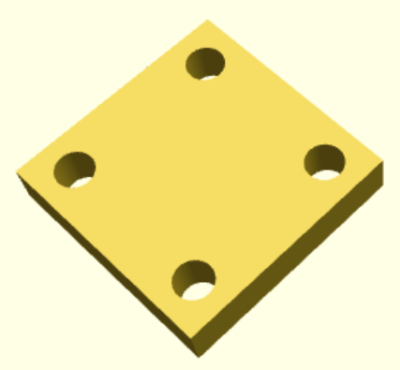 However, what if you have a general-purpose piece of code, and you want people to have the ability to customize it? For example, consider this code:
However, what if you have a general-purpose piece of code, and you want people to have the ability to customize it? For example, consider this code: