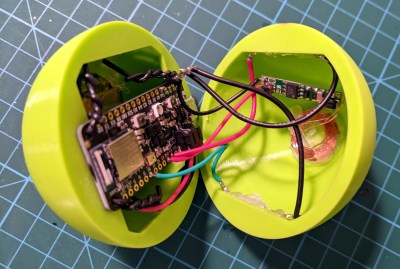The projects we feature on Hackaday are built to all standards, and we’d have to admit that things have left our own benches as bundles of wire and tape. Sometimes we see projects built to such a high standard that we’re shocked that they aren’t a high-end manufactured product, such as [jfedor2]’s two-ball trackball project. It combines a pair of billiard balls and a couple of buttons with a beautifully-designed 3D-printed case that looks for all the world as though it came from a premium peripheral brand.
Inside are a pair of PMW3360 optical sensors on PCBs mounted with a view into the billiard ball sockets, and for which the brains come courtesy of an RP2040 microcontroller. There are five PCBs in all, each having a set of purpose-built stand-offs to hold it. The result appears to be about as good a trackball as you’d hope to buy, except of course that you can’t. All the files to make your own are in the GitHub repository though, so all is not lost.
Over the years we’ve brought you a variety of trackball designs, including at least one other build using a billiard ball.