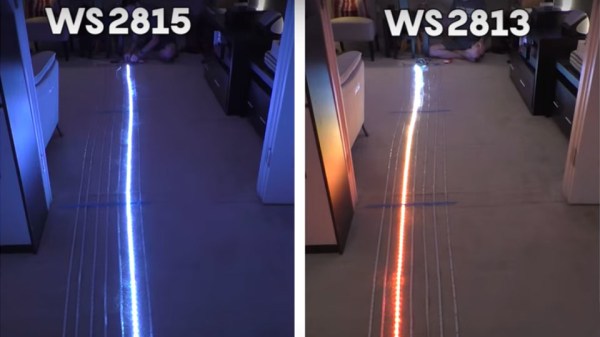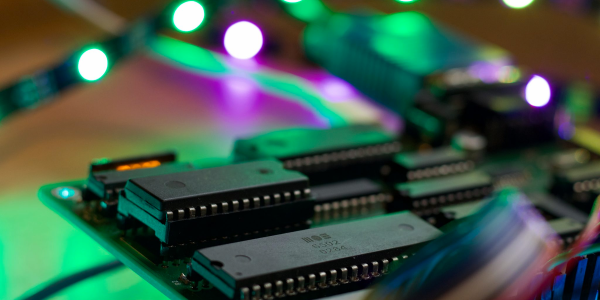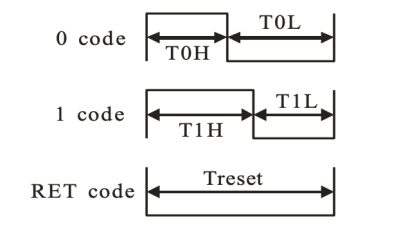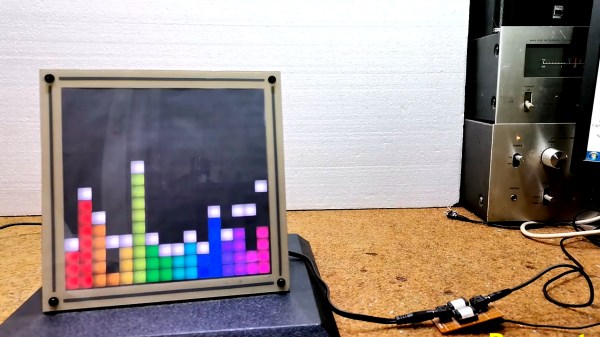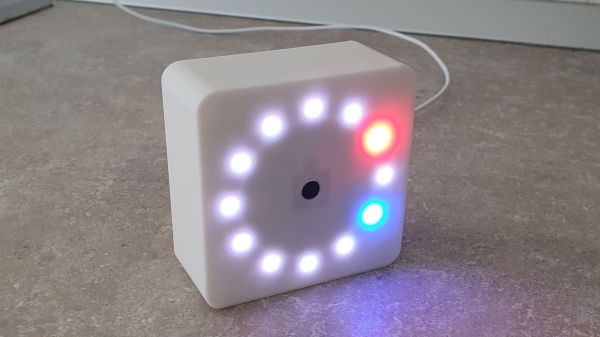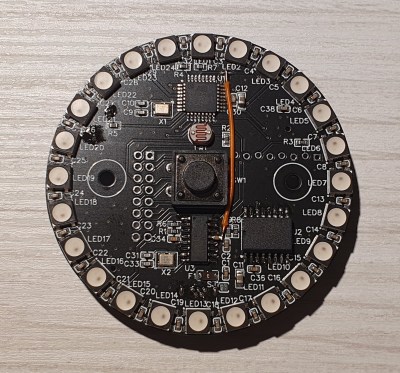[Jeremy Cook] writes to us about a project of his – a bouquet of LED cube flowers. The flowers are PCB cubes made out of small castellated PCBs, each of those having an individually addressable LED in its center. Castellations hold the cubes together mechanically, and thanks to a cleverly chosen pinout, only two different kinds of PCB need to be ordered for building such a flower!
As a vase for these flowers, he decided to use a glass bottle – which would need a cutout to fit a ESP8266-powered NodeMCU board, a controller of choice for the project. After a few different approaches for cutting glass all resulted in the bottles cracking, he gave up on the “clean cut” idea and reused one of the broken bottles, gluing it back together well enough for the aesthetic to work.
[Jeremy] tells us that he’s had help from a hack we covered back in 2017 – using a diode for level shifting, as the ESP8266’s 3.3 V level signals aren’t a good match for WS2812 inputs. From there, the WLED firmware for the ESP8266 ties everything together beautifully. It’s clear that [Jeremy] had a field day designing this, toying with all the ideas and approaches!
Colorful LEDs are a must-have for decorating hacker homes. From a bouquet of flowers, you might find yourself sketching a castellated PCB tile design, and next thing you know, you’ve created a beautiful system of LED triangle tiles. Some PCB fabs scoff at castellations, and if that’s the case, you might as well finish the job yourself.
Continue reading “LED Flower Bouquet Is A Radiant Hacker Desk Decoration”