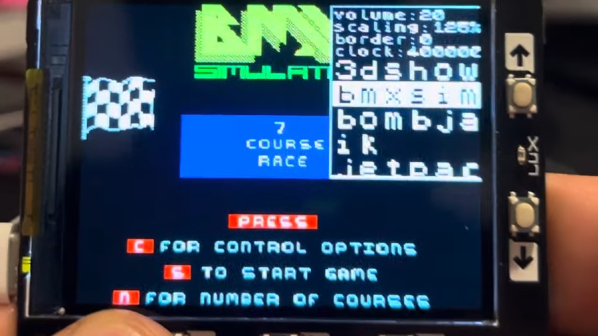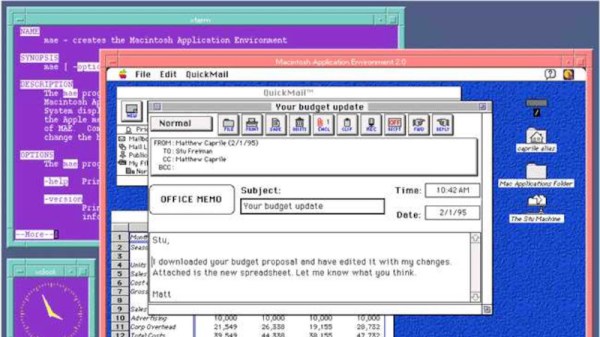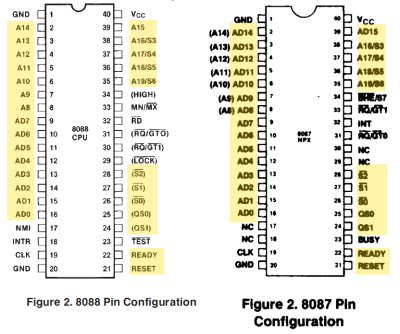The Pi Pico is a capable microcontroller that can do all kinds of fun and/or useful things. In the former vein, [antirez] has ported a ZX Spectrum emulator to the Pi Pico.
ZX2040, as it is known, is a port of [Andre Weissflog’s] existing ZX spectrum emulator. It’s designed for use on the compact embedded Pi Pico platform, using ST77xx TFT displays. To that end, it has a UI optimized for small, low resolution screens and minimal buttons. After all, very few Pi Picos come with a full QWERTY keyboard attached.
Certain hacks are necessary to make it all work; the chip is overclocked to get things humming fast enough. The emulator also runs upscaling or downscaling in realtime as needed. This allows the emulator to run with a variety of displays, almost none of which are a direct match for the ZX Spectrum’s original resolution of 256×192 pixels.
Code is on Github for the curious, including a great run down from [antirez] on everything that makes it tick. If you want to play ZX Spectrum games on a keychain, you’d do well to start here. There are other projects to emulate it on the Pico, too! Video after the break.