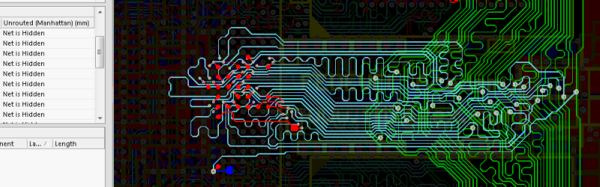[Scott] is building a DIY yeast reactor for his aquarium. What’s a yeast reactor? [Scott] wants to pump carbon dioxide into his aquarium so his aquatic plants grow more. He’s doing this with a gallon of sugary, yeasty water bubbling into a tank of plants and fish. In other words, [Scott] is doing this whole thing completely backward and utilizing the wrong waste product of the yeast metabolism.
However, along the way to pumping carbon dioxide into his aquarium, [Scott] created a very high precision pressure sensor. It’s based on a breakout board featuring the MS5611 air pressure sensor. This has a 24-bit ADC on board, which translates into one ten-thousandths of a pound per square inch of pressure.
To integrate this pressure sensor into the aquarium/unbrewery setup, [Scott] created a pressure meter out of a syringe. With the plunger end of this syringe encased in epoxy and the pointy end still able to accept needles, [Scott] is able to easily plug this sensor into his yeast reactor. The data from the sensor is accessible over I2C, and a simple circuit with an ATmega328 and a character LCD displays the current pressure in the syringe.
We’ve seen these high-resolution pressure sensors used in drones and rockets as altimeters before, but never as a pressure gauge. This, though, is a cheap and novel solution for measuring pressures between a vacuum and a bit over one atmosphere.

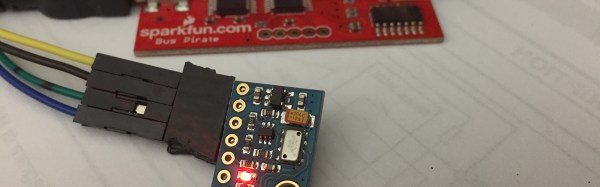
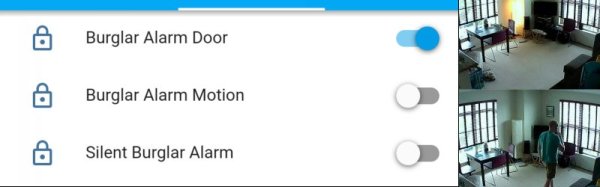

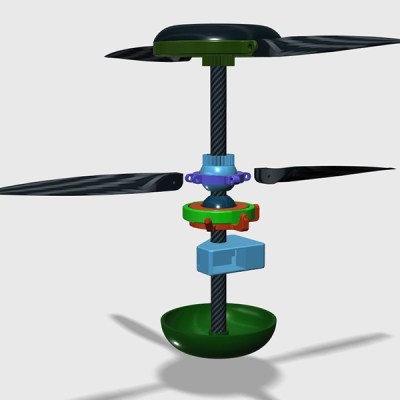 His focus is on designing small and very portable drones, preferably one that has folding arms and can fit into a backpack. His portfolio even includes a clone of the DJI Mavic, the gimbaled camera-carrying consumer drone known for its small volume when folded.
His focus is on designing small and very portable drones, preferably one that has folding arms and can fit into a backpack. His portfolio even includes a clone of the DJI Mavic, the gimbaled camera-carrying consumer drone known for its small volume when folded.