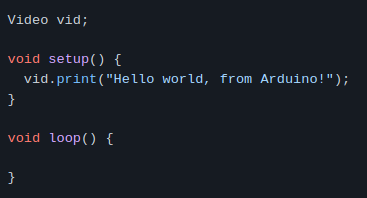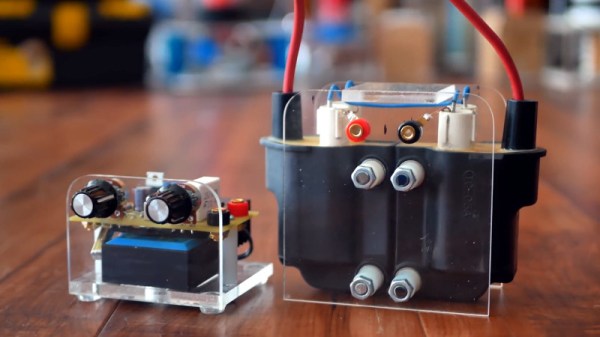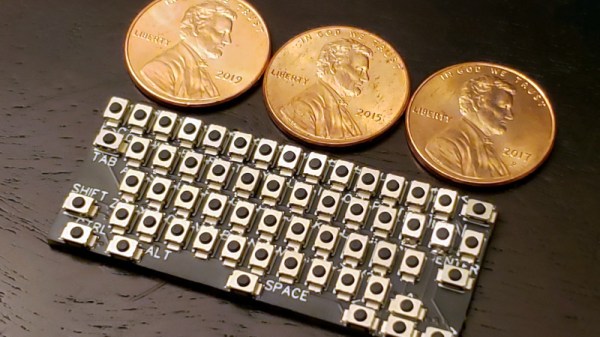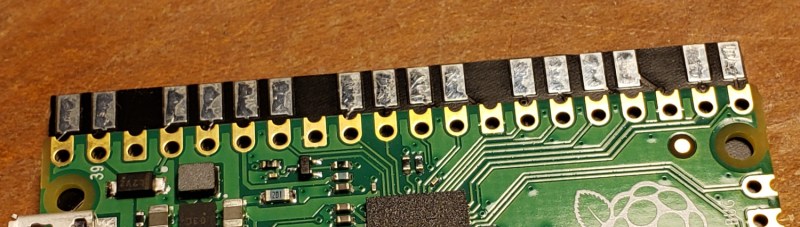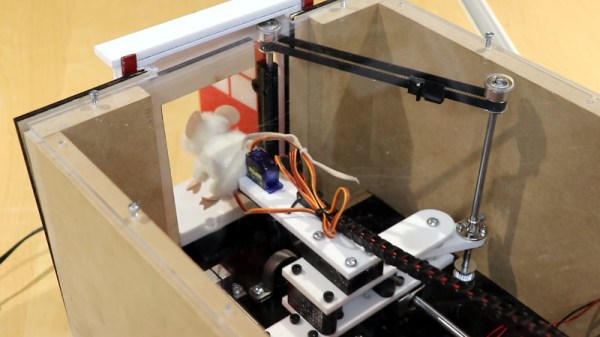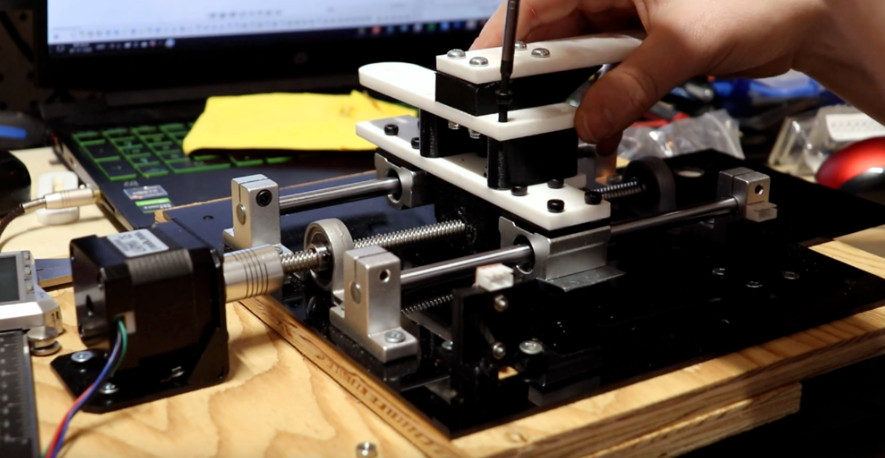When Star Trek: Voyager was in the development phase, concept art was created for a new style of tricorder to be used by the crew of the titular starship. But as it often the case with a younger sibling, the show ended up having to largely make do with the hand-me-down props from Star Trek: The Next Generation, which had recently finished its TV run.
Trek aficionado [Mangy_Dog] completed a jaw-dropping recreation of this unused tricorder design back in 2019, but unable to leave well enough alone, he’s recently completed a second version that truly raises the bar for fan replicas. It’s not hyperbole to say that the prop he’s created is of a far higher quality and fidelity than anything they would have had during the actual filming of the show.
Now you might be thinking that building the second version of the tricorder was easier than the first, and indeed, [Mangy_Dog] learned some important lessons from the earlier build. But that’s not to say that construction of this new replica, which was actually done on commission, went off without a hitch. In fact, he almost immediately ran into a serious problem. When he attempted to order a new display from Nextion, he found the quality had dropped significantly from the ones he’d used previously. The viewing angles and color reproduction were abysmal, so he was forced to go back to the drawing board and not only find a new display, but a completely new graphics chip to talk to it. Continue reading “Improving An Already Phenomenal Star Trek Prop”