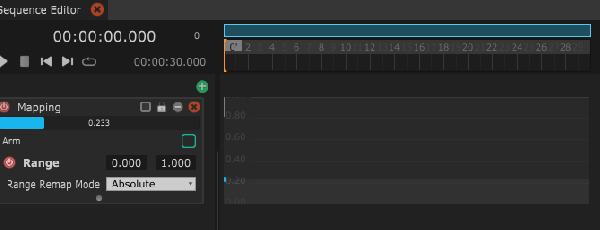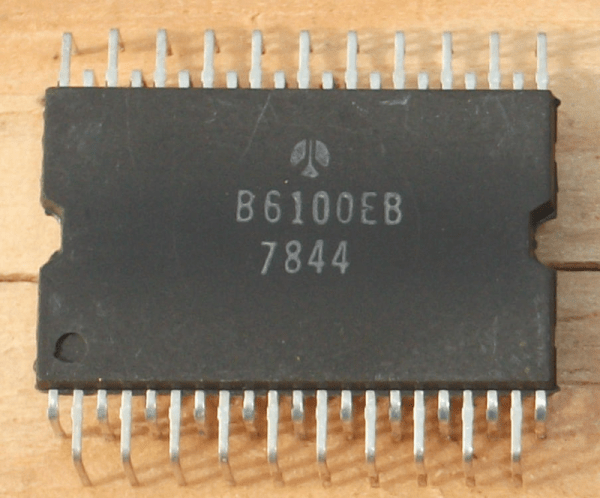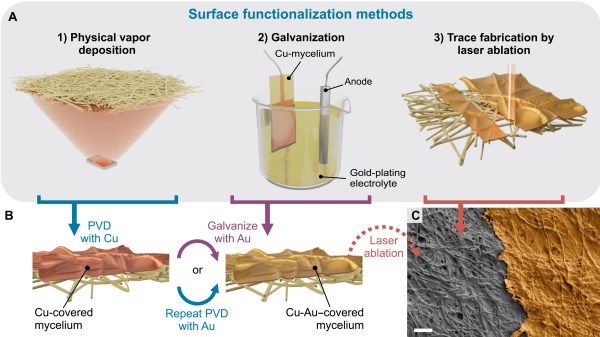[Ben Kuper] is a developer with a history of working on art installations, and had hit upon a common problem often cited by artists. When creating installations involving light, sound, and motion, they often spend too much time on the nuts and bolts of electronics, programming, and so on. Such matters are a huge time sink with a steep learning curve and oftentimes just a plain distraction from the actual artistic intent they’re trying to focus upon. [Ben] has been working for a few years on a software tool, Chataigne which is designed as the glue between various software tools and hardware interfaces, enabling complex control of the application using simple building blocks. Continue reading “Chataigne: An Open-Source Swiss Army Knife”
Is It A Game? Or A Calculator?
If you are a certain age, you probably remember the Mattel Football game. No LCD screen or fancy cartridges. Just some LEDs and a way to play football when you should be in class. While these might seem primitive to today’s kids, they were marvels of technology in the 1970s when they came out. [Sean Riddle] looks, well, not exactly at the games, but more like in them. As it turns out, they used chips derived from those made for calculators.
[Sean’s] post is a glimpse into this world of over four decades past. Football was actually the second electronic game from Mattel. The first one was Auto Race. There were also games called Space Alert, Baseball, and Gravity. Inside each are quad in-line packages with 42 pins, a Rockwell logo, and a custom part number.
Arduino Synthesizer Uses Modified Slide Pots
There comes a point in every Arduino’s life where, if it’s lucky, it becomes a permanent fixture in a project. We can’t think of too many better forever homes for an Arduino than inside of a 3D-printed synthesizer such as this 17-key number by [ignargomez] et al.
While there are myriad ways to synthesizer, this one uses the tried-and-true method of FM synthesis courtesy of an Arduino Nano R3. In addition to the 17 keys, there are eight potentiometers here — four are used for FM synthesis control, and the other four are dedicated to attack/delay/sustain/release (ADSR) control of the sound envelope.
One of the interesting things here is that [ignargomez] and their team were short a few regular pots and modified a couple of slide pots for circular use — we wish there was more information on that. As a result, the 3D printed enclosure underwent several iterations. Be sure to check out the brief demo after the break.
Don’t have any spare Arduinos? The BBC Micro:bit likes to make noise, too.
Continue reading “Arduino Synthesizer Uses Modified Slide Pots”
MycelioTronics: Biodegradable Electronics Substrates From Fungi
E-waste is one of the main unfortunate consequences of the widespread adoption of electronic devices, and there are various efforts to stem the flow of this pernicious trash. One new approach from researchers at the Johannes Kepler University in Austria is to replace the substrate in electronics with a material made from mycelium skins.
Maintaining performance of ICs and other electronic components in a device while making them biodegradable or recyclable has proved difficult so far. The substrate is the second largest contributor (~37% by weight) to the e-waste equation, so replacing it with a more biodegradable solution would still be a major step toward a circular economy.
To functionalize the mycelial network as a PCB substrate, the network is subjected to Physical Vapor Deposition of copper followed by deposition of gold either by more PVD or electrodeposition. Traces are then cut via laser ablation. The resulting substrate is flexible and can withstand over 2000 bending cycles, which may prove useful in flexible electronics applications.
If you’re looking for more fun with fungi, check out these mycelia bricks, this fungus sound absorber, or this mycellium-inspired mesh network.
This Week In Security: Lastpass Takeaway, Bitcoin Loss, And PyTorch
We mentioned the LastPass story in closing a couple weeks ago, but details were still a bit scarce. The hope was that LastPass would release more transparent information about what happened, and how many accounts were accessed. Unfortunately it looks like the December 22nd news release is all we’re going to get. For LastPass users, it’s time to make some decisions.
To recap, an attacker used information from the August 2022 breach to target a LastPass Employee with a social engineering ploy. This succeeded, and the attacker managed to access LastPass backups, specifically a customer account database and customer vaults. There has been no official word of how many users’ data were included, but the indication is that it was the entire dataset. And to make matters worse, the encrypted vault is only partially encrypted. Saved URLs were exposed as plain-text to the attacker, though usernames and passwords are still encrypted using your master password.
So what should a LastPass user do now? It depends. We can assume that whoever has the LastPass vault data is currently throwing every password list available at it. If you used a weak password — derived from words in any language or previously compromised — then it’s time to change all of your passwords that were in the vault. They are burned. Continue reading “This Week In Security: Lastpass Takeaway, Bitcoin Loss, And PyTorch”
The Surprisingly Simple Way To Steal Cryptocurrency
In the news a few days ago, the revelation that Luke Dashjr, a core Bitcoin developer, had his wallet compromised, and lost 200 BTC. A small fortune, and something of a shock. I’m guessing that someone with that expertise would not have left his private key lying around, so as a cryptocurrency non-enthusiast I’m left curious as to how the attackers might have done it. So I phoned a few friends who do walk those paths for an explanation, and the result was a fascinating conversation or two. The most probable answer is still that someone broke into his computer and copied the keys — straight-up computer theft. But there’s another possible avenue that doesn’t involve stealing anything, and is surprisingly simple. Continue reading “The Surprisingly Simple Way To Steal Cryptocurrency”
Hackaday Podcast 200: Happy New Year, The Ultimate Game Boy, And Python All The Things
This week, Editor-in-Chief Elliot Williams and Managing Editor Tom Nardi ring in the New Year with…well, pretty much the same stuff they do every other week. After taking some time to talk about the nuts and bolts of the podcast in honor of Episode 200, discussion moves on to favorite stories of the week including an impeccably cloned Dyson lamp, one hacker’s years-long quest to build the ultimate Game Boy, developing hardware in Python, building a breadboard computer with the 6502’s simplified sibling, and the latest developments surrounding the NABU set-top box turned retrocomputer. The episode wraps up with a review of some of the biggest themes we saw in 2022, and how they’re likely to shape the tech world in the coming years.
Check out the links below if you want to follow along, and as always, tell us what you think about this episode in the comments!