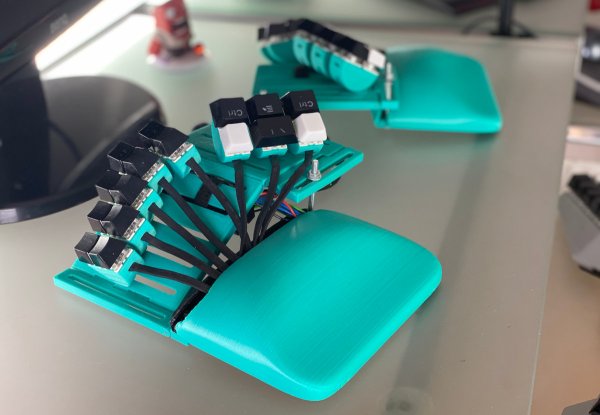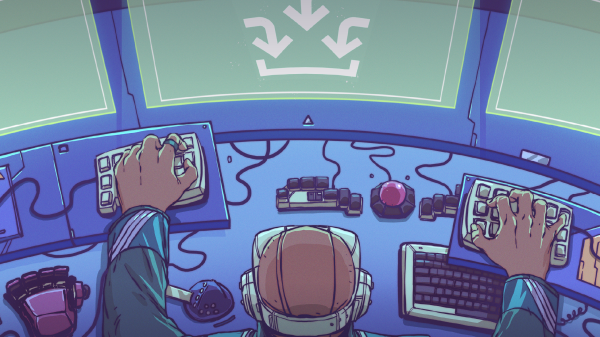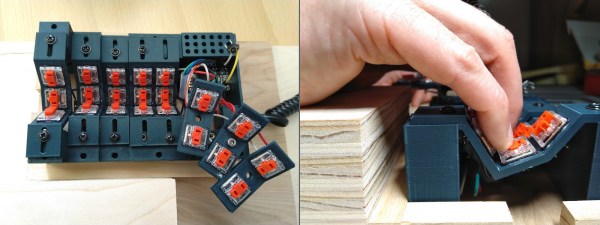It looks like we won’t have Cruise to kick around in this space anymore with the news that General Motors is pulling the plug on its woe-beset robotaxi project. Cruise, which GM acquired in 2016, fielded autonomous vehicles in various test markets, but the fleet racked up enough high-profile mishaps (first item) for California regulators to shut down test programs in the state last year. The inevitable layoffs ensued, and GM is now killing off its efforts to build robotaxis to concentrate on incorporating the Cruise technology into its “Super Cruise” suite of driver-assistance features for its full line of cars and trucks. We feel like this might be a tacit admission that surmounting the problems of fully autonomous driving is just too hard a nut to crack profitably with current technology, since Super Cruise uses eye-tracking cameras to make sure the driver is paying attention to the road ahead when automation features are engaged. Basically, GM is admitting there still needs to be meat in the seat, at least for now.
Morphing Keyboard Gets You Dialed In Just Right
So you’re tired of rectangular, brick wall-staggered keyboards and want to go split and/or ergo. But how? Which style? What do? Here’s what you do: you build one of these here LHM Morph boards and customize the crap out of it, because that’s what it’s for.
So what is this thing, anyway? Is it a even a keyboard? Well, as long as you can press switches and send key commands to a computer, it certainly smells like a keyboard to us. Now that we’ve gotten that out of the way, what’s going on here is that [LifeHackerMax] has built a highly-customizable version of the LHM, their 26-key split. The LHM Morph can be fine-tuned to nearly any degree imaginable, including the tenting angle. The keys are grouped in modules that can slide back and forth to suit your varying finger lengths. As they are half-round, these modules can also be tilted and rotated until they’re just right.
But the super cool thing about the LHM Morph is the way it goes together — like LEGO. It’s completely modular, and you don’t even have to go split if you’re not ready for that. But all the pieces connect via rods made of copper wire. If you’d like to make one for yourself, the 3D files are up on Thingiverse, and the firmware is on GitHub. Be sure to check out the video after the break.
Does this keyboard remind you of anything? [Peter Lyons]’ Squeezebox, perhaps?
Continue reading “Morphing Keyboard Gets You Dialed In Just Right”
Overwhelmed By Odd Inputs: The Contest Winners And More
The Odd Inputs and Peculiar Peripherals Contest wrapped up last week, and our judges have been hard at work sifting through their favorite projects. And this was no easy task – we had 75 entries and so many of them were cool in their own right that all we can say is go check them all out. Really.
But we had to pick winners, not the least because Digi-Key put up three $150 gift certificates. So without further ado, here are the top three projects and as many honorable mentions as you have fingers and toes – if you don’t count your thumbs.
The Prize Winners
Keybon should be a mainstream commercial product. It’s a macro keypad with an OLED screen per key. It talks to an application on your desktop that detects the program that you currently have focused, and adapts the keypress action and the OLED labels to match. It’s a super-slick 3D-printed design to boot. It’s the dream of the Optimus Maximus, but made both DIY and significantly more reasonable as a macro pad. It’s the coolest thing to have on your desk, and it’s a big winner!
On the ridiculous side of keyboards, meet the Cree-board. [Matt] says he got the idea of using beefy COB LEDs as keycaps from the bad pun in the name, but we love the effect when you press down on the otherwise blinding light – they’re so bright that they use your entire meaty finger as a diffuser. Plus, it really does look like a keypad of sunny-side up eggs. It’s wacky, unique, and what’s not to love about that in a macropad?
Finally, [Josh EJ] turned an exercise bike into a wireless gamepad, obliterating the choice between getting fit and getting high scores by enabling both at the same time. An ESP32-turned-Bluetooth-gamepad is the brains, and he documents in detail how he hooked up a homebrew cadence sensor, used the heart-rate pads as buttons, and even added some extra controls on top. Watching clips of him pedaling his heart out in order to push the virtual pedal to the metal in GRID Autosport, we only wish he were screaming “vroooom”. Continue reading “Overwhelmed By Odd Inputs: The Contest Winners And More”
Hackaday Podcast 175: Moonrocks And Cockroach Chyme, A Raspberry Pi IPad, And A Retro-Respectful Tape Deck
Join Editor-in-Chief Elliot Williams and Assignments Editor Kristina Panos as we cuss and discuss all the gnarliest hacks from the past week. We kick off this episode with a gentle reminder that the Odd Inputs and Peculiar Peripherals Contest ends this Monday, July 4th, at 8:30 AM PDT. We’ve seen a ton of cool entries so far, including a new version of [Peter Lyons]’ Squeezebox keyboard that we’re itching to write up for the blog.
 In other contest news, the Round 2 winners of the Reuse, Recycle, Revamp challenge of the 2022 Hackaday Prize have been announced. Elliot is super stoked about [Jason Knight]’s open-source recycled skateboard deck-making apparatus, and Kristina wishes she had the time and money to build some of the fundamental Precious Plastic machines.
In other contest news, the Round 2 winners of the Reuse, Recycle, Revamp challenge of the 2022 Hackaday Prize have been announced. Elliot is super stoked about [Jason Knight]’s open-source recycled skateboard deck-making apparatus, and Kristina wishes she had the time and money to build some of the fundamental Precious Plastic machines.
Elliot managed to stump Kristina with this week’s What’s That Sound, though she probably should have made a semi-educated guess. From there, it’s on to missing moon rocks and the word of the day before we get into a handful of contest entries, including a mechanical keyboard to end all mechanical keyboards.
This really just scratches the surface of this week’s show, which includes some new hardware stuffed into old, as well as modern implementations of old technology. And in case you didn’t get enough of Kristina’s childhood memoirs, she goes a bit deeper into the teddy bears and telephones rooms of her memory palace.
Direct download, record it to tape, and play it on your boombox.
Check out the links below if you want to follow along, and as always, tell us what you think about this episode in the comments!
Keebin’ With Kristina: The One With The Grabbity Gloves
I keep saying I need to stay away from auction sites, but then I wouldn’t have as much fodder for Hackaday, would I? As I write this, I’m waiting on a Dell AT101W, which will be my first keeb with Alps switches. Well, hopefully it has Alps SKCM salmon or black switches — according to Deskthority, it might have rubber domes. If it doesn’t keyboard, I will probably salvage the switches and build something more ergonomic. Either way, I’m thinking we need a post about Alps switches, because some people think they’re even better than Cherry MX switches.
Continue reading “Keebin’ With Kristina: The One With The Grabbity Gloves”
Where We’re Going, We Don’t Need Keycaps
Just when we thought we’d seen the peak of ergonomic, split keyboards, along comes [Peter Lyons] with the Squeezebox — an adjustable, column-staggered, streamlined beauty with 21 keys per hand. Much like the Kinesis Advantage and the Dactyl, the user’s fingers are allowed to dangle comfortably and stay in their naturally curled position, moving as little as possible between keys, rows, and columns. But the Squeezebox goes a few steps farther to reduce finger travel.
 For starters, each column of keys is adjustable on the fly in the Y-direction by loosening the screw and sliding it until it’s just right. The columns are also adjustable in the Z-direction, but for now, this requires reprinting a few parts. In case you didn’t notice, the grid is pretty tightly packed, and those low-profile Kailh choc switches are naked to the world, mostly because keycaps wouldn’t fit anyway.
For starters, each column of keys is adjustable on the fly in the Y-direction by loosening the screw and sliding it until it’s just right. The columns are also adjustable in the Z-direction, but for now, this requires reprinting a few parts. In case you didn’t notice, the grid is pretty tightly packed, and those low-profile Kailh choc switches are naked to the world, mostly because keycaps wouldn’t fit anyway.
At that angle, there’s no reaching required at all between the middle and bottom rows. The 100° corner that they form both invites and supports chording — that’s pressing multiple keys simultaneously to do some action. There’s no real need to reach for the top row, either, because [Peter] merely moves his finger upward in the Z-direction a little bit to hit those. The similarly-angled thumb clusters are chord-able as well, and their position relative to the mainland is adjustable thanks to a grid of holes that are meant for threaded inserts. Genius!
For the next version, [Peter] plans to bring the three sets of thumb cluster switches closer together, and arrange them like a tri-fold science fair display board. Be sure to check out the super cool but somewhat impossible-to-solder prototypes in the build log, and stay for more stuff in the huge build gallery. Typing demo is after the break.
Still too much travel for your taste? How about a 5-way for each finger?
Hackaday Links: November 1, 2020
We normally chuckle at high-profile auctions where people compete to pay as much as possible for items they clearly don’t need. It’s easy to laugh when the items on the block are things like paint-spattered canvases, but every once in a while some genuine bit of history that really piques our interest goes on sale. Such is the case with what is claimed to be an original Steve Wozniak-built Blue Box, going on sale November 5. The prospectus has an excellent summary of the history of the “Two Steves” and their early business venture making and selling these devices to Berkeley students eager to make free long distance phone calls. The item on sale is a very early rev, most likely assembled by Woz himself. The current owner claims to have bought it from Woz himself in the summer of 1972 while on a roadtrip from Sunnyvale to Los Angeles. Estimated to go for $4,000 to $6,000, we really hope this ends up in a museum somewhere — while we’ve seen attempts to recreate Woz’s Blue Box on Hackaday.io, letting a museum study an original would be a great glimpse into our shared technological history.
Not in the market for old tech? No problem — Digilent wants to get rid of 3,000 PCBs, and quickly. They posted the unusual offer on reddit a couple of days ago; it seems they have a huge stock of populated boards for a product that didn’t quite take the market by storm. Their intention is likely not to flood the market with scopes cobbled together from these boards, but rather to make them available to someone doing some kind of art installation or for educational purposes. It’s a nice gesture, and a decent attempt to keep these out of the e-waste stream, so check it out if you have a need.
Speaking of PCBs, SparkFun has just launched an interesting new service: SparkFun À La Carte. The idea is to make it really easy to design and build prototype boards. Instead of using traditional EDA software, users select different blocks from a menu. Select your processor, add components like displays and sensors, and figure out how you want to power it, and SparkFun will do the rest, delivering a fully assembled board in a few weeks. It certainly stands to suck the fun out of the design process while also hoovering up your pocketbook: “A $949 design fee will be applied to all initial orders of a design”. You can get your hands on the design files, but that comes with an extra fee: “they can be purchased separately for $150 by filling out this form”. But for someone who just needs to hammer out a quick design and get on with the next job, this could be a valuable tool.
Another day, another IoT ghost: Reciva Radio is shutting down its internet radio service. A large banner at the top of the page warns that the “website will be withdrawn” on January 31, 2021, but functionality on the site already appears limited. Users of the service are also reporting that their Reciva-compatible radios are refusing to stream content, apparently because they can’t download anything from the service’s back end. This probably doesn’t have a huge impact — I’d never heard of Reciva before — but it makes me look at the Squeezebox radio we’ve got in the kitchen and wonder how long for the world that thing is. It’s not all bad news, though — owners of the bricked radios will now have a great opportunity to hack them back into usefulness.
By the time this article is published, Halloween will be history and the hordes of cosplaying candy-grubbers who served as welcome if ironic respite from this non-stop horror show of a year will be gone. Luckily, though, if it should come to pass that the dead rise from their graves — it’s still 2020, after all — we’ll know exactly how to defeat them with this zombie invasion calculator. You may remember that last year Dominik Czernia did something similar, albeit with vampires. Switching things up from the hemophagic to the cerebrophagic this year, his calculator lets you model different parameters, like undead conversion percentage, zombie demographics, and attack speed. You’ve also got tools for modeling the response of the living to the outbreak, to see how best to fight back. Spoiler alert: everyone will need to bring Tallahassee-level badassery if we’re going to get through this.