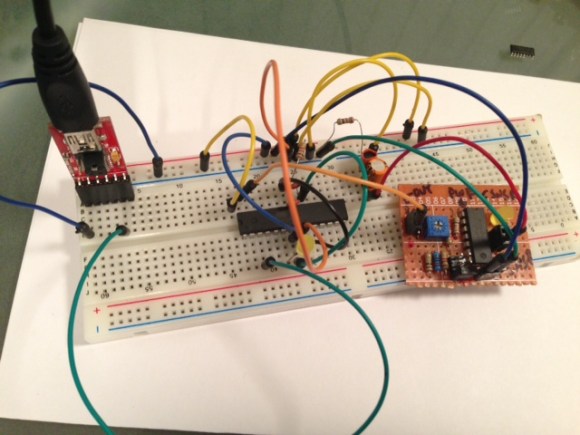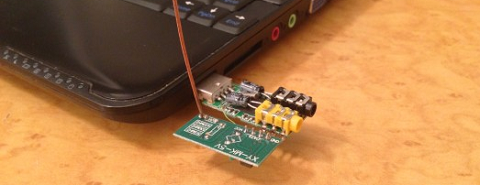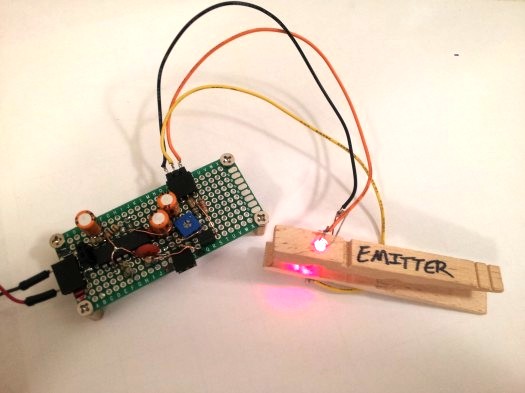The Bus Pirate is one of our favorite tool for quick-and-dirty debugging in the microcontroller world. Essentially it makes it easy to communicate with a wide variety of different chips via a serial terminal regardless of the type of bus that the microcontroller uses. Although it was intended as a time-saving prototyping device, there are a lot of real-world applications where a Bus Pirate can be employed full-time, as [Scott] shows us with his Bus Pirate data logger.
[Scott] needed to constantly measure temperature, and the parts he had on hand included an LM75A breakout board that has a temperature sensor on board. These boards communicate with I2C, so it was relatively straightforward to gather data from the serial terminal. From there, [Scott] uses a Python script to automate the process of gathering the data. The process he uses to set everything up using a Raspberry Pi is available on the project site, including the code that he used in the project.
[Scott] has already used this device for a variety of different projects around his house and it has already proven incredibly useful. If you don’t already have a Bus Pirate lying around there are a few other ways to gather temperature data, but if you have an extra one around or you were thinking about purchasing one, then [Scott]’s project is a great illustration of the versatility of this device.

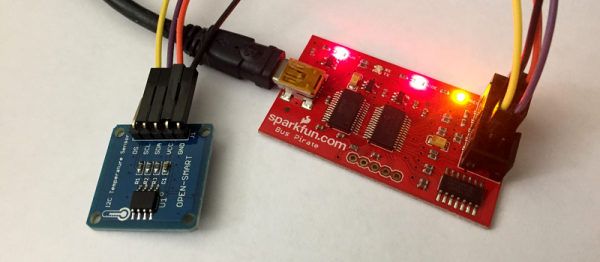

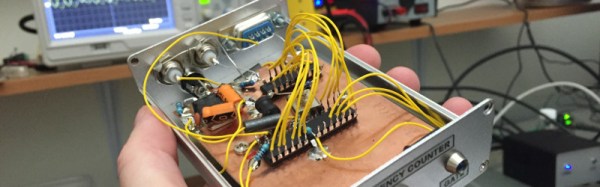

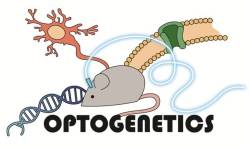
![The kind of travesty that can occur when [Stefan Kiese] doesn't have access to nice project boxes.](https://hackaday.com/wp-content/uploads/2016/07/img_3466.jpg?w=250)