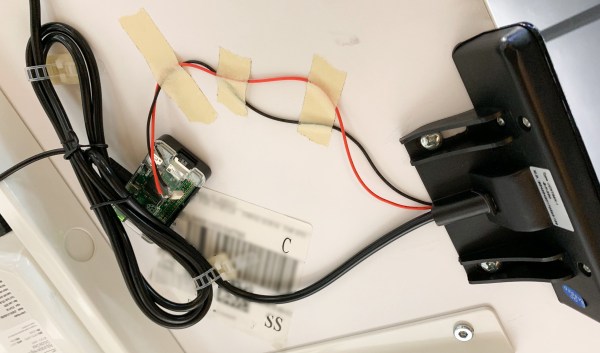If you only think of wheels as round, you’re limiting yourself from experiencing the true wider world of whacky designs. [wadevag] has been experimenting with some such concepts, and has had success building an amphibious robot platform using star-shaped wheels built out of pool noodles.
The concept is similar to that of whegs. A portmanteau of wheel-legs, they’re in effect a form of leg that moves with a rotating motion. Essentially, the points of the stars on the wheels act like legs, pushing the robot along one by one, rather than having continuous contact with the ground as in a typical round wheel.
The flotation provided by the foam allows the robot to easily sit on top of the water’s surface, and the star shape allows them to act as viable paddles too. This is perhaps their primary advantage. A round wheel would not provide anywhere near as much forward propulsion.
[wadevag] shows off the concept’s abilities on water, concrete, and snow, and it handles them all ably. Impressively, it can both enter and exit the water under its own power. While it’s probably not a viable solution for a very heavy robot, for a lightweight design, it could work wonders. It’s not the first time we’ve seen some oddball wheel designs, either. Video after the break.
Continue reading “Build An Amphibious Robot Using Pool Noodles For Wheels”