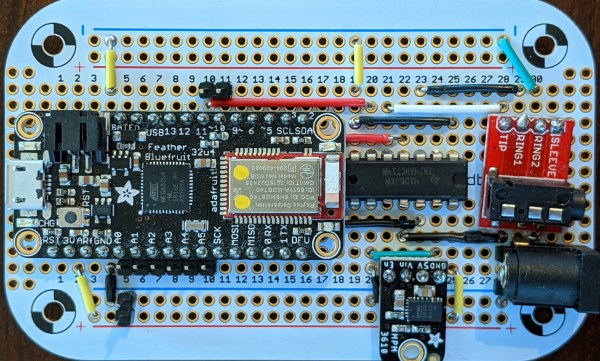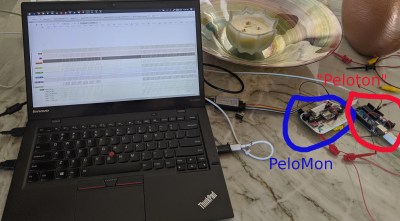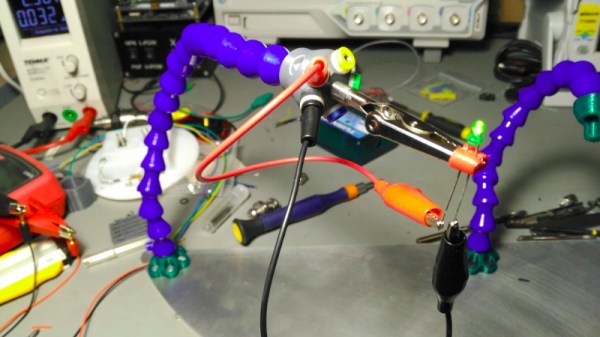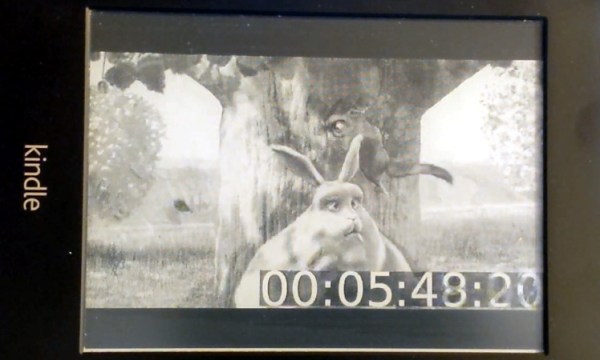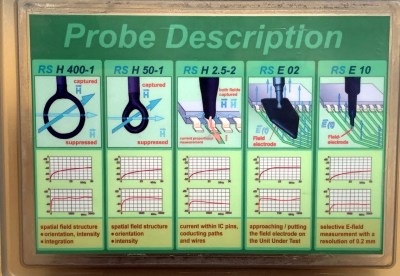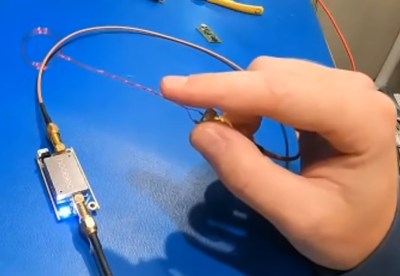Since Espressif Systems arrived in our collective consciousness they have expanded their range from the ESP8266 to the ESP32, and going beyond the original WROOM and WROVER modules to a range of further ESP32 products. There’s a single-core variant and one that packs a RISC-V core in place of the Tensilica one, and now they’ve revealed their latest product. The ESP32-S3 takes the ESP to a new level, packing as it does more I/O, onboard USB, and an updated version of the two Tensilica cores alongside Bluetooth version 5. It’s still an ESP32, but one that’s more useful, and it’s worth a closer look because we expect it to figure in quite a few projects.
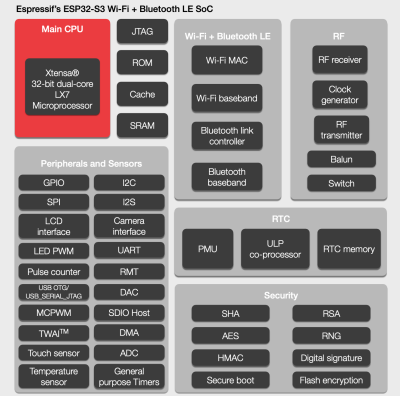
Sadly the data sheet does not seem to have been released, but we do have some tidbits to consider. Espressif are anxious to tell us about its “AIOT” capabilities thanks to the vector instructions in the EXTensa LX7 cores (PDF) that were not present in the previous model’s LX6. They claim that this will speed up software neural networks; this does have an air of marketing about it but we’ll withhold judgement until we see it in use. The new core certainly will offer a performance improvement across the board though, which should be of interest to all ESP32 developers. Meanwhile the ultra-low-power core that existing ESP32 developers will be familiar with remains.
Then there is that USB support, which appears in the feature block diagram but has little information elsewhere. It’s listed as USB OTG which raises the possibility of the ESP32 being the host, but what it should also bring is the ability to emulate other USB devices. We’ve seen badges mount as WebUSB devices using STM32 clones as peripherals for an ESP32, but in future these tricks should be possible on the Espressif chip itself.
Probably the most anticipated piece of the new device’s specification comes in the addition of 10 new I/O lines. This has historically been a weakness of the ESP line, that it’s an easy chip with which to run out of available pins. These extra lines will make it more competitive with for example the STM32 series of microcontrollers that have larger package options, and will also mean that designs can have more in the way of peripherals without the use of port expanders.
In summary then, the latest member of the ESP32 family delivers a significant and useful update, and brings some of the features first seen in the single core version to the more powerful line of chips. Sadly it doesn’t have the hoped-for on-chip RAM boost, but it brings enough in the way of new capabilities to be of interest. At the moment it doesn’t look like the ESP32-S3 is available to order, but we hope to have engineering samples soon and should be bringing you a hands-on report in due course.


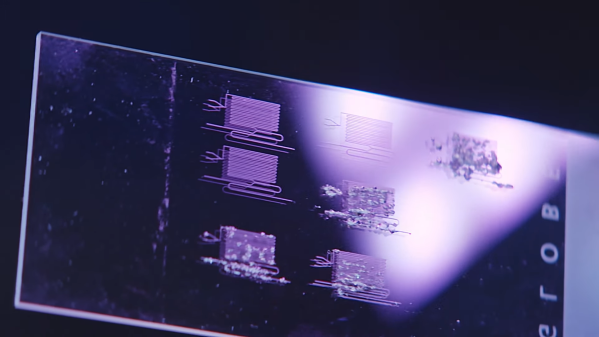
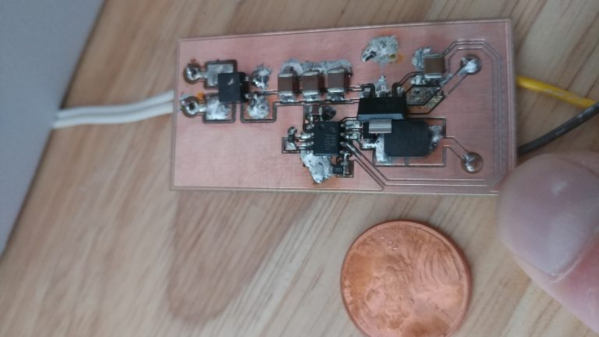
 Usually, such builds are plain vanilla and not much to write in about, but [smellsofbikes] has a few tricks worth taking note of. He found a couple of high power, SMD LEDs in his parts bin. They were just slightly wider than 1.6 mm across the terminals. So he took a piece of double sided, copper clad FR4, and edge mounted the LED against one side of the PCB piece, twisting it slightly so he could solder both terminals. This works as a great heat sink for the LED while still having a very narrow profile. This was important as the replacement LED board had to fit the cylinder in which the original lamp was fitted.
Usually, such builds are plain vanilla and not much to write in about, but [smellsofbikes] has a few tricks worth taking note of. He found a couple of high power, SMD LEDs in his parts bin. They were just slightly wider than 1.6 mm across the terminals. So he took a piece of double sided, copper clad FR4, and edge mounted the LED against one side of the PCB piece, twisting it slightly so he could solder both terminals. This works as a great heat sink for the LED while still having a very narrow profile. This was important as the replacement LED board had to fit the cylinder in which the original lamp was fitted.