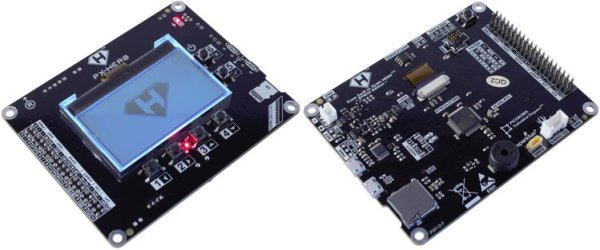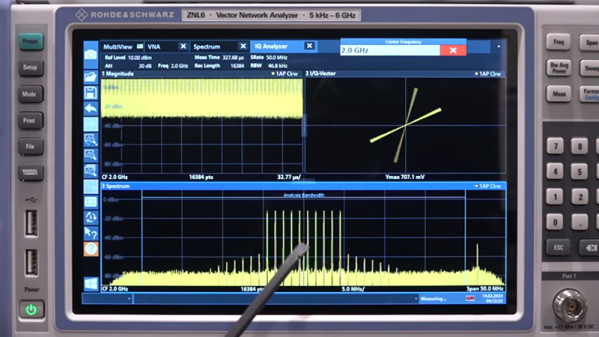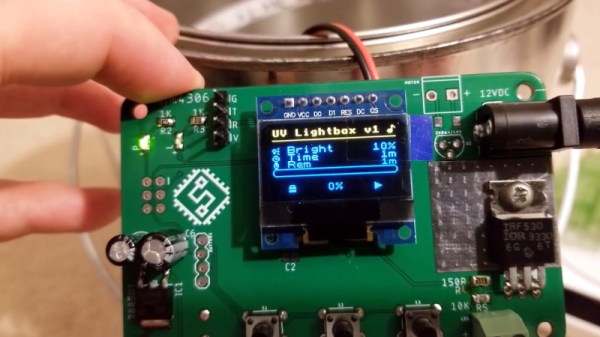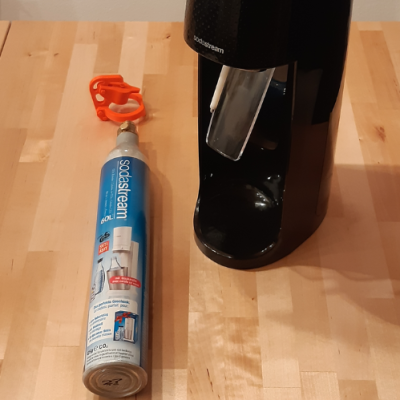While best known for Charlie and the Chocolate Factory, Roald Dahl wrote quite a few similarly oddball stories in his time. One of them, The Sound Machine, is about a device that allowed the user to hear the anguished screams of trees as they were cut down. Sounds kind of weird to us, but [Roni Bandini] liked the idea so much he decided to build his own version.
Now to be fair, the device doesn’t only scream in pain. In fact, most of the time it should be emitting laughs and happy noises. Using a moisture sensor driven into the soil of a plant’s pot, the device uses these audio cues to tell you the relative health of your leafy friend. So assuming you’ve got any sort of green thumb at all, things should be fine.
But once the soil gets too dry and the device determines the plant is in “pain”, things take a turn for the worse. We suppose it doesn’t technically scream out so much as grunt like a zombie, but it’s still not a noise we’d want to hear while walking through the house at night. Luckily, it seems you need to hit the button on the front of the 3D printed enclosure to get it to play the appropriate sound track from its DFPlayer module.
Personally we’d rather build something that makes sure the plants are being taken care of automatically than a gadget that cries out in anguish to remind us that we don’t know what we’re doing. But hey, everyone gets inspired in their own way.
Continue reading “Hearing Plants Giggle Is Just As Creepy As You Think”