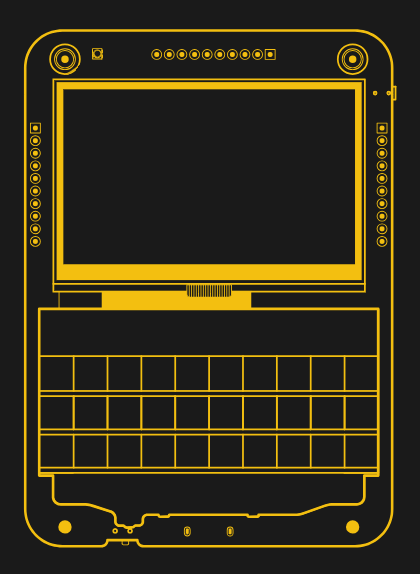In the long ago times, when phones still flipped and modems sang proudly the songs of their people, I sent away for a set of Slackware CDs and embarked on a most remarkable journey. Back then, running Linux (especially on the desktop) was not a task to be taken lightly. The kernel itself was still in considerable flux — instead of changing some obscure subsystem or adding support for a niche gadget you don’t even own, new releases were unlocking critical capabilities and whole categories of peripherals. I still remember deciding if I wanted to play it safe and stick with my current kernel, or take a chance on compiling the latest version to check out this new “USB Mass Storage” thing everyone on the forums was talking about…
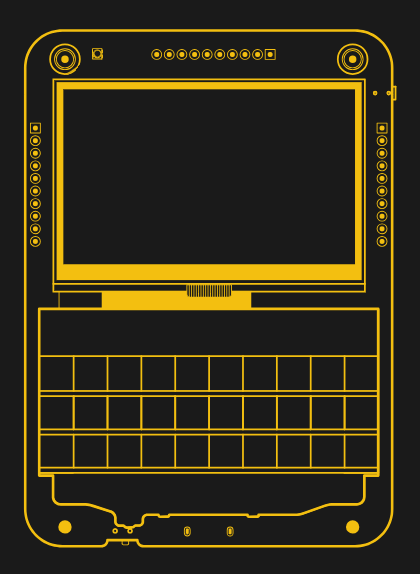 But modern desktop Linux has reached an incredible level of majority, and is now a viable choice for a great number of computer users. In fact, if you add Android and Chrome OS into the mix, there are millions and millions of people who are using Linux on daily basis and don’t even realize it. These days, the only way to experience that sense of adventure and wonderment that once came pre-loaded with a Linux box is to go out and seek it.
But modern desktop Linux has reached an incredible level of majority, and is now a viable choice for a great number of computer users. In fact, if you add Android and Chrome OS into the mix, there are millions and millions of people who are using Linux on daily basis and don’t even realize it. These days, the only way to experience that sense of adventure and wonderment that once came pre-loaded with a Linux box is to go out and seek it.
Which is precisely how it feels using using the Beepy from SQFMI. The handheld device, which was formerly known as the Beepberry before its creators received an all-too-predicable formal complaint, is unabashedly designed for Linux nerds. Over the last couple of weeks playing with this first-run hardware, I’ve been compiling kernel drivers, writing custom scripts, and trying (though not always successfully) to get new software installed on it. If you’re into hacking around on Linux, it’s an absolute blast.
There’s a good chance that you already know if the Beepy is for you or not, but if you’re still on the fence, hopefully this in-depth look at the hardware and current state of the overall project can help you decide before SQFMI officially starts taking new orders for the $79 gadget.
Continue reading “Review: Beepy, A Palm-sized Linux Hacking Playground” →

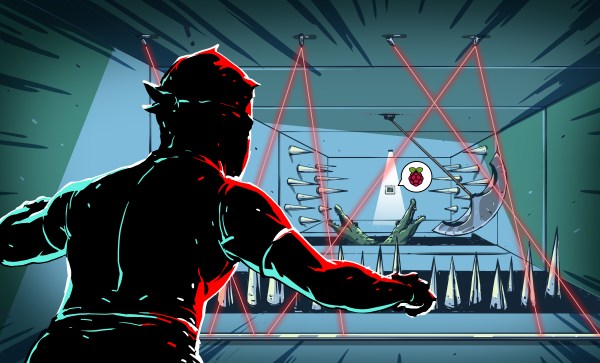
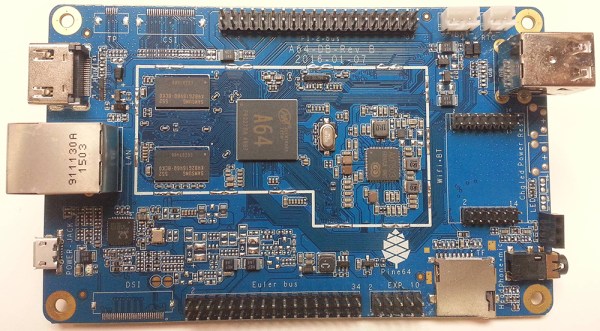

 A few things have changed since then. You can buy Lepton modules in single quantity at
A few things have changed since then. You can buy Lepton modules in single quantity at