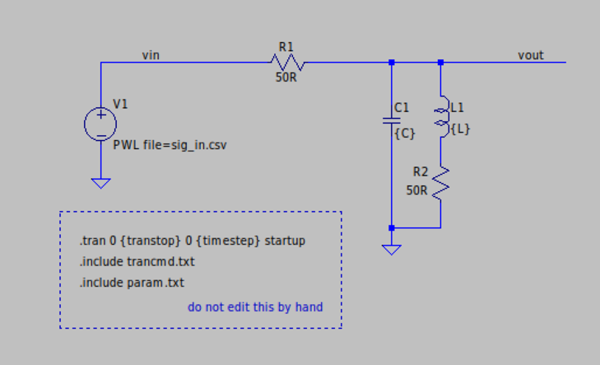In a recent write-up, [David Delony] explains how he built a Wolfram Mathematica-like engine with Python.
Core to the system is SymPy for symbolic math support. [David] said being able to work with symbolic math easily has helped his understanding of calculus and linear algebra. For statistics support he includes NumPy, pandas, and SciPy. NumPy is useful for creating multidimensional arrays and supports basic descriptive statistics such as mean, median, and standard deviation; pandas is a library for operating on tabular data arranged into “DataFrames”, it can load data from spreadsheets (including Excel) and relational databases; and SciPy is a “grab bag” of operations designed for scientific computing, it includes some useful statistics operations, including common probability distributions, such as the binomial, normal, and Student’s t-distribution.
For regression analysis [David] includes statsmodels and Pingouin. If you’re not familiar with the term “regression analysis” it basically refers to the process of curve fitting. When your data is two-dimensional, with one dependent variable, the simple linear regression algorithm will generate a function that fits the data as y = mx + b, including the slope (m) and the y-intercept (b); this can be extrapolated to higher dimensional data and other types of regression.
If you have an interest in symbolic math you might enjoy learning about Mathematica And Wolfram On The Raspberry Pi.

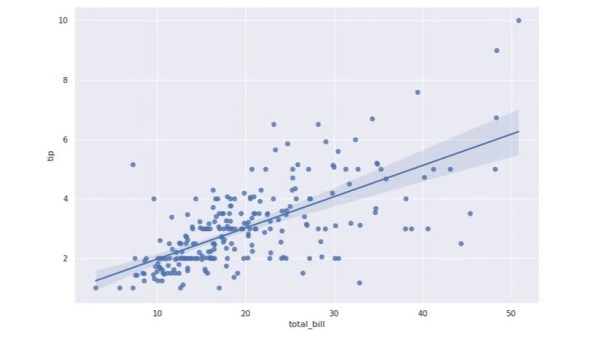
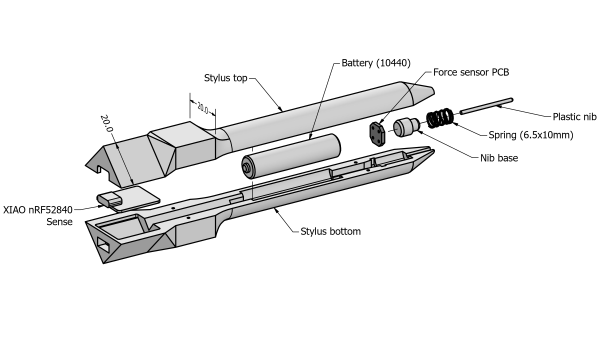
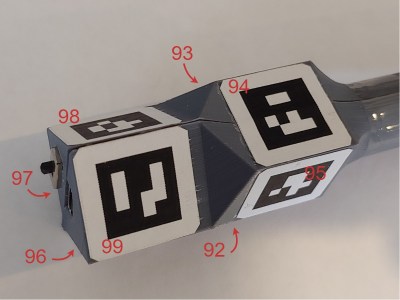 stylus. A consumer-grade (i.e. uncalibrated) webcam is all that is required on the hardware side. The software utilizes the familiar OpenCV stack to unroll the effects of the webcam
stylus. A consumer-grade (i.e. uncalibrated) webcam is all that is required on the hardware side. The software utilizes the familiar OpenCV stack to unroll the effects of the webcam 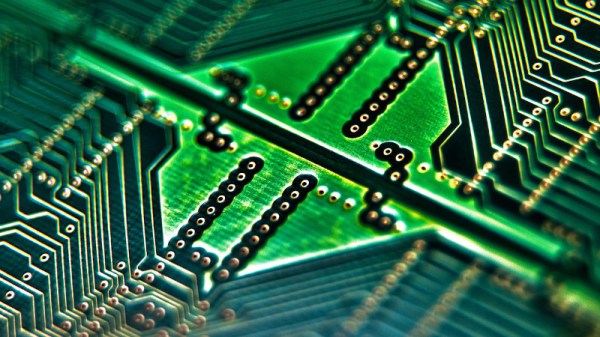
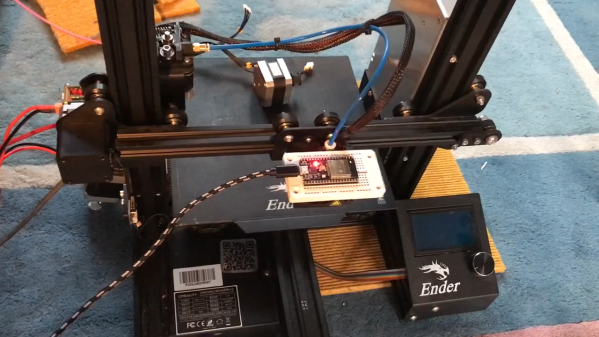
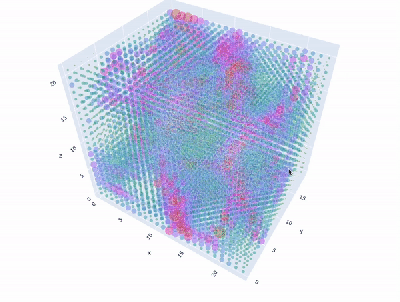 Granted, based as it is on the gantry of an old 3D printer, [Neumi]’s WiFi scanner has a somewhat limited work envelope. A NodeMCU ESP32 module rides where the printer’s extruder normally resides, and scans through a series of points one centimeter apart. A received signal strength indicator (RSSI) reading is taken from the NodeMCU’s WiFi at each point, and the position and RSSI data for each point are saved to a CSV file. A couple of Python programs then digest the raw data to produce both 2D and 3D scans. The 3D scans are the most revealing — you can actually see a 12.5-cm spacing of signal strength, which corresponds to the wavelength of 2.4-GHz WiFi. The video below shows the data capture process and some of the visualizations.
Granted, based as it is on the gantry of an old 3D printer, [Neumi]’s WiFi scanner has a somewhat limited work envelope. A NodeMCU ESP32 module rides where the printer’s extruder normally resides, and scans through a series of points one centimeter apart. A received signal strength indicator (RSSI) reading is taken from the NodeMCU’s WiFi at each point, and the position and RSSI data for each point are saved to a CSV file. A couple of Python programs then digest the raw data to produce both 2D and 3D scans. The 3D scans are the most revealing — you can actually see a 12.5-cm spacing of signal strength, which corresponds to the wavelength of 2.4-GHz WiFi. The video below shows the data capture process and some of the visualizations.