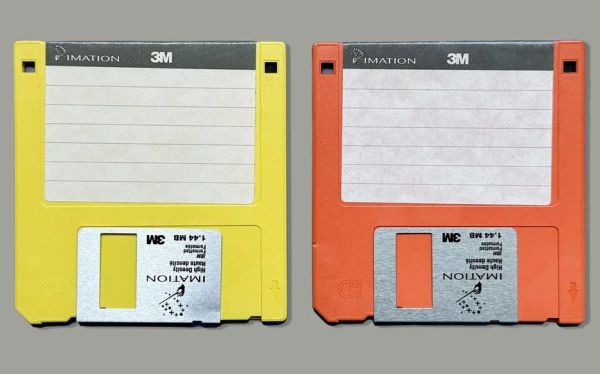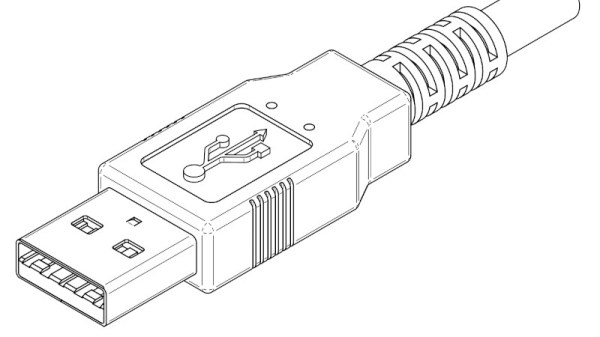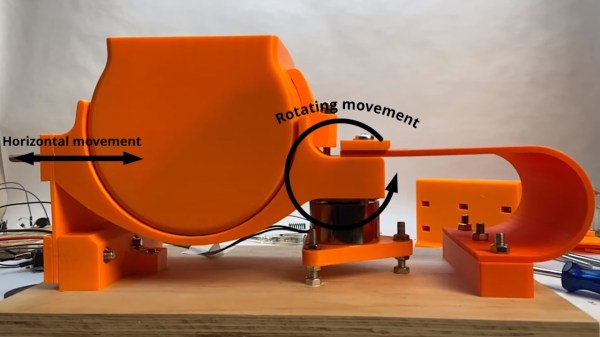Are we alone? While we certainly have lots of strange lifeforms to choose from as companions here on our blue marble, we have yet to know if there’s anything else alive out there in the vastness of space. One of the most promising places to look in our own solar neighborhood is Europa.
 Underneath its icy surface, Europa appears to have a sea that contains twice as much water as we have here on Earth. Launching later this year and arriving in 2030, NASA’s Europa Clipper will provide us with our most up-close-and-personal look at the Jovian Moon yet. In conjunction with observations from the ESA’s Jupiter Icy Moons Explorer (JUICE), scientists hope to gain enough new data to see if the conditions are right for life.
Underneath its icy surface, Europa appears to have a sea that contains twice as much water as we have here on Earth. Launching later this year and arriving in 2030, NASA’s Europa Clipper will provide us with our most up-close-and-personal look at the Jovian Moon yet. In conjunction with observations from the ESA’s Jupiter Icy Moons Explorer (JUICE), scientists hope to gain enough new data to see if the conditions are right for life.
Given the massive amounts of radiation in the Jovian system, Europa Clipper will do 50 flybys of the moon over the course of four years to reduce damage to instruments as well as give it windows to transmit data back to Earth with less interference. With enough planning and luck, the mission could find promising sites for a future lander that might be able to better answer the question of if there actually is life on other worlds.
Some of the other moons around Jupiter could host life, like Io. Looking for life a little closer? How about on our nearest neighbor, Venus, or the ever popular Mars?